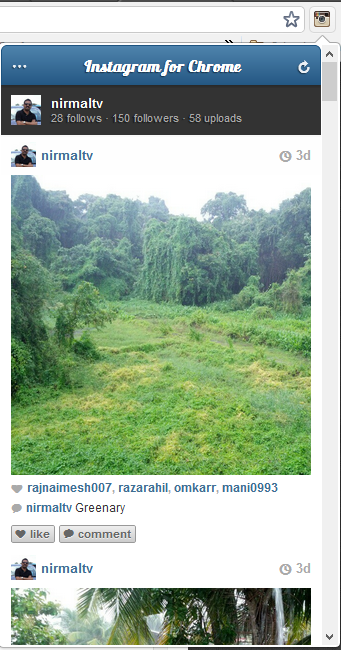Instagram is one of the popular image sharing service which was initially released for iPhone and later to Android devices. Although Instagram does not have a web interface, you can use the third party alternatives to browse photos. If you are on Windows, you can use Instragrille, a desktop app to view photos. We have also covered an extension for Google Chrome, called InstaChrome, which allows you to view photos from Instagram. Instagram for Chrome is yet another extension to view your Instagram feed as well as popular photos right inside the browser.
You can view your Instagram feed, your profile as well as popular photos. The extension interface makes it easy to browse, like, and comment on all the photos from your feed. Click on any name or hash tag to browse through.
Related Reading: How to Backup your Instagram Photos to PC
Instagram for Chrome uses the Instagram API and you can log into Instagram using oAuth.