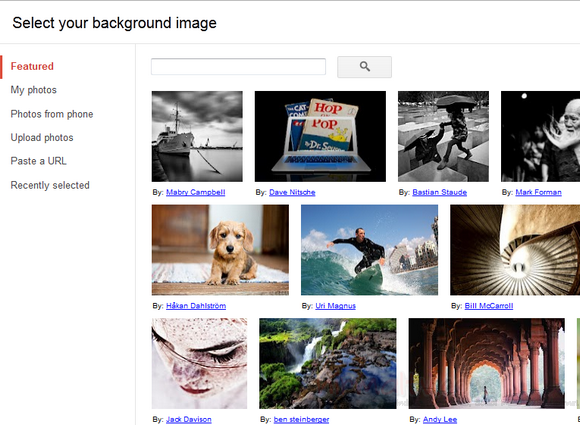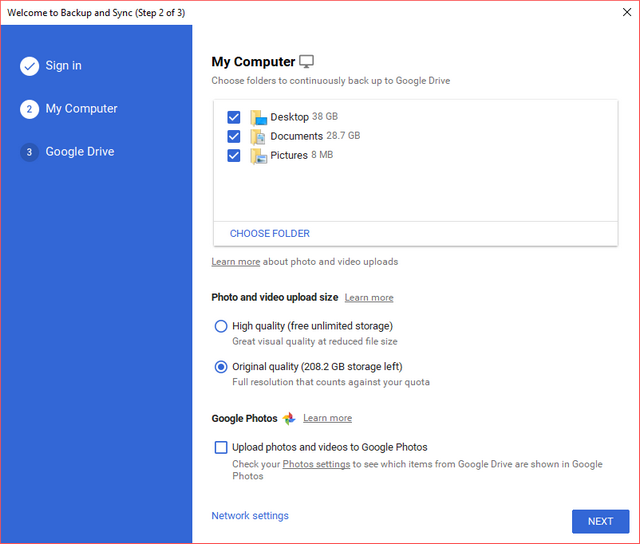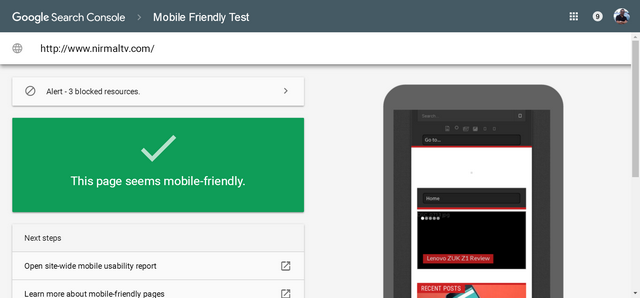Gmail, is one of the popular web email service and used by millions and back in 2008 Google had announced themes for Gmail. There were many improvements over the past few years and now Google has announced the support for custom themes. Google has started rolling out a new Custom themes section with two options, Light and Dark themes where you can upload your own image as background.
You can upload your own images directly from your PC, select from your Google+ photos or simply paste any image URL. There are also some good quality images available from Gmail inside the Featured tab.
The light background and dark themes can be switched from the Settings-> Themes-> Custom Themes.
Here is a video of custom themes;
Via Gmail Blog