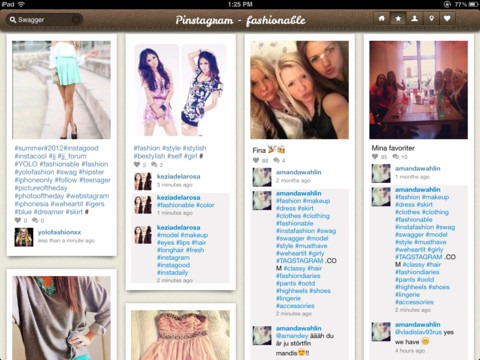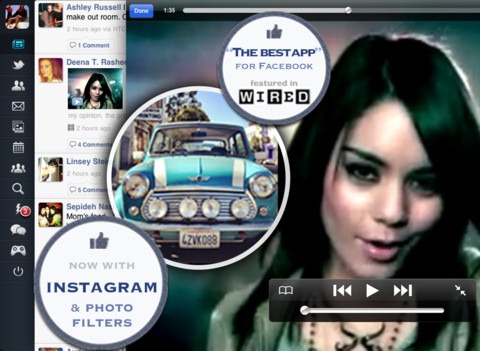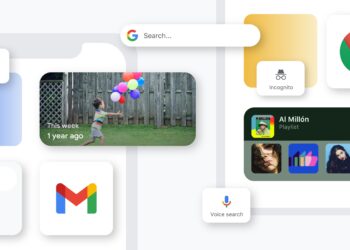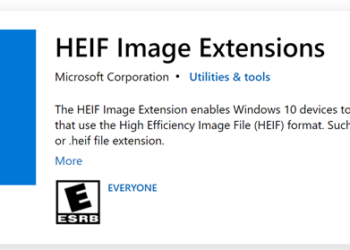Instagram is a very popular service which allows you to share photos captured on your phone and adding filters to it. The app has been very successful and popular on iPhone and recently they released the Android version as well. But there is no default app for Instagram on iPad and also there is no web support for Instagram. If you are on iPad, you can install the apps below to view, comment, like Instagram photos and follow you friends. Please note that these apps will not allow you to upload photos from iPad.
1. Pinstagram:
Pinstagram is the best way to view Instagram on the iPad. It presents your pictures beautifully in a Pinterest-style waterfall view. You also can pin your Instagram photo’s to your Pinterest board as well. It is also optimized for Retina display on iPad.
2. InstaPad:
This app lets you to browse popular photos, search for users, follow others, favorite and comment on photos. Instapad also let’s you see all your feeds, so you can keep up with what followers are doing. Instapad brings beautiful Instagram photos to life on your iPad to enjoy and share in a way that can’t be matched on a smaller screen.
3. iVisual for Instagram:
“iVisual – for Instagram” is the another application to read Instagram image and it provides the best reading experience with magazine style interface. With it, you could easily fetch the hottest images in Instagram.
Related Reading: Download Instagram Photos on Windows
4. Instagram++:
Instagram++ allows you to view popular photos, view photos from followers, view your photos, likes, followings, followers and also search users. You can also view any user photos, follow or unfollow any user and comment on photos.
5. MyPad:
This is one of the popular apps for Facebook and it also has support for Instagram. You can view Instagram photos on the beautifully designed interface.
Related Reading: 10 Awesome Web Apps for Instagram