Google had announced Chrome for iOS at Google I/O and was made available the same day. The response to Chrome was pretty huge and it was already the most popular free app in many app stores across the world. Chrome for iOS has one of the best features of syncing across multiple devices and desktops using your Gmail ID. If any of the website have enabled mobile themes for iPad or iPhone, then probably Chrome will also display the mobile sites for these websites.
Mobile sites loads pretty fast, but most of the features might be disabled. If you want to load the desktop version of any website, Chrome does provide an option. To enable desktop version of any website, click on the options button on the top right corner in Google Chrome.
From the drop down menu and then select the option “Request Desktop site” and this will load desktop version of the website instead of the mobile version.
This is pretty handy tool and this allows you to get the full features of any website instead of loading the mobile version. Have you tried Google Chrome for iOS, what are your opinions?

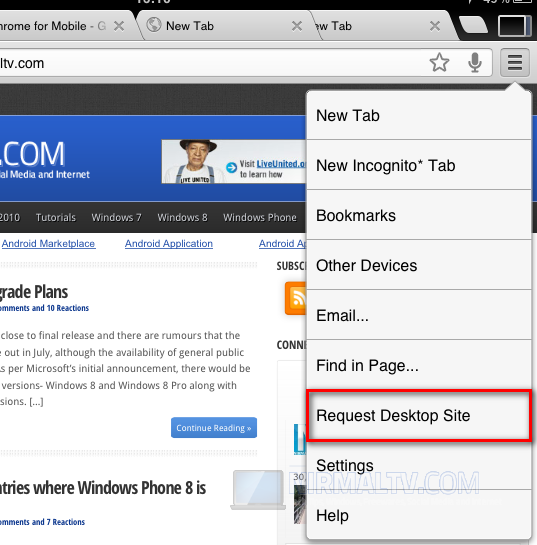







hi i wonder how if I can switch back to mobile version after requesting the desktop version. Basically in Android, you can toggle between mobile and desktop version. In my iPhone 4s, when I ticked the desktop version, I couldn’t go back to mobile unless I open a new browser again. Any thoughts? I maybe looking at a feature that does not exist?