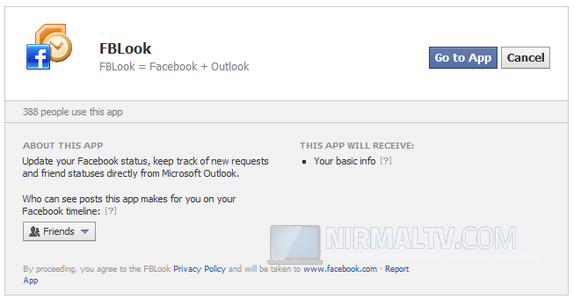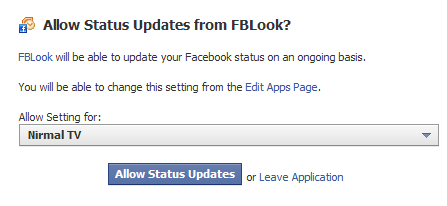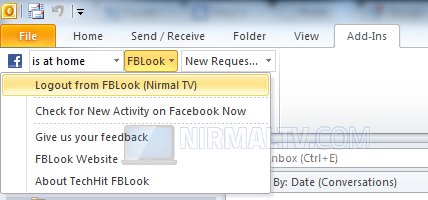When Microsoft released Outlook 2010, they had also released the Outlook social connector which allows you to connect to Facebook account and retrieve the status updates from your friends. Then came the tools like TwInbox which allowed users to update Twitter status from Outlook. From the makers of TwInbox, there is another free tool, FBLook, which allows you to connect to Facebook and update your status, see your friend statuses and see the number of new requests without having to open the browser or any other applications. FBLook seamlessly integrates Facebook into Outlook.
After you have installed the add-in, select the add-ins tab in Outlook and authorize the app to use your Facebook account. Once authorized, you need to allow the app to update your status message (this can be done for profiles as well as Facebook pages)
Once you have done this, you can simply post new update from Outlook.
Features
- Update your Facebook status directly from Outlook.
- Set your status to the name of the song you’re playing in iTunes or WMP.
- See your friend statuses.
- See notifications of new Friend Requests, Messages, Invites, Pokes, etc..
Download FBLook [Via Guiding Tech