Google had announced Google Chrome for iOS at Google I/O and made it available the same day it was announced. The popularity of Google Chrome was high that it quickly made it to the top free popular apps across multiple app store regions. Chrome is also one of the most popular and the best browser out there for Windows as well with speed as well as many features and improvements over its competitors. When Google Chrome for iOS was released, there was so much of discussion on it with some people saying it really good, while other saying it did not have the speed of Safari on iOS.
In this post, we will discuss what is good and bad about this new browser from Google.
The Good:
1. Sync: This one of the most important features of Google Chrome for iOS. Chrome can sync everything using your account, your bookmarks, your settings, your browsing history, your extensions and everything. Even the tabs you have open right now, on that other device are accessible via the sync. You can see the tabs open and which all devices have it opened.
2. Interface: Chrome for iOS has the similar interface as in other devices. If you have been using Chrome on Windows, the interface is pretty much the same on iPad and this is also the case with Chrome on iPhone, which has the same interface as Chrome for Android.
3. Build in Voice Search: Google Chrome also can perform voice searches directly in the browser very much like other Google apps.
4. Incognito mode: Although the Incognito mode isnt perfect and like the desktop version due to the restriction imposed by iOS, it is still a good feature to have and also the way it opens this mode is pretty good.
5. Swipe Gestures: Both the iPhone and iPad versions of Google Chrome feature their own style of swipe gestures. These gestures can be used for tab management, moving tabs or closing them.
6. Most Visited Pages: This is very much like speed dial feature in desktop browsers, you can quickly navigate to frequently opened pages from the new tab page.
7. Omnibox search and history: You can search the web as well as the history items using the omnibox (address bar) in Google Chrome, iOS is yet to implement this feature (will come in iOS6).
8. Pre-load Webpages: Google Chrome does not have the Nitro Javascript engine, but it can pre-load webpages for you. This can be set to perform either on WiFi alone or always. You can change it from the settings->Privacy.
9. Request Desktop Site: Even if a website display the mobile theme on Chrome, you can force it to view the desktop version, which is a pretty handy tool.
10. Access to Settings: Chrome has another good feature that all settings including clearing history or bookmarks and other sync options are located in the browser itself while in mobile Safari, you need to go to Settings for iOS and then change.
The Bad:
Before listing the not so good aspects about Chrome, we would like to mention that these aren’t necessarily Google Chrome’s fault, but the restrictions set by Apple on iOS.
1. Speed: As we discussed previously, Chrome does not feature the nitro Javascript engine featured on mobile safari because of the restrictions imposed by Apple on iOS, but still we dont say its slow and you will mostly not notice the speed difference.
2. No Download Support: If you constantly download files including Zip and RAR files, then you would probably be disappointed with the fact that Chrome does not support file download. You can view PDF files, but the “Open In” option available in Safari is missing in Chrome.
3. Default Browser:Again due to the restrictions in iOS, Chrome can’t be set as the default browser, so if you receive link on email or social networks, you will need to copy paste to open it in Chrome. Here is an alternative- How to Open URLs in Chrome for iOS instead of Safari
4. Reading List: If you have been using this feature extensively on mobile Safari, you might miss it on Chrome.
5. Social Integration: Safari has support for social networks like Twitter and Facebook (in iOS6), so that you can easily share links from the browser, but Chrome lack this.
So have you downloaded Chrome for iOS? What are your thoughts? If you think we have missed out on any feature or drawbacks, please do add it in comments, we will include in this list.

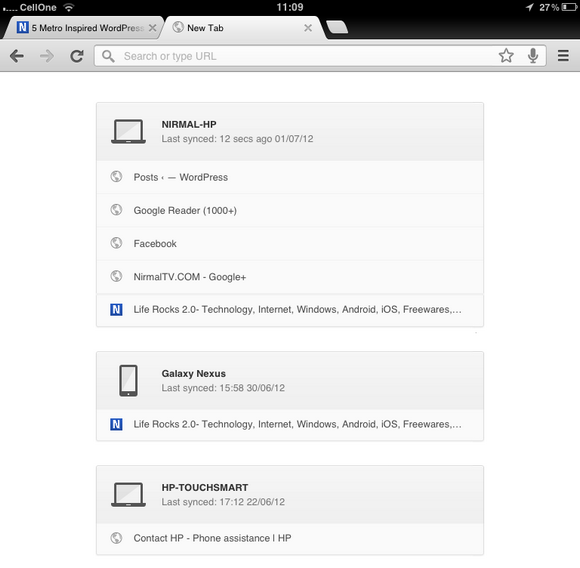
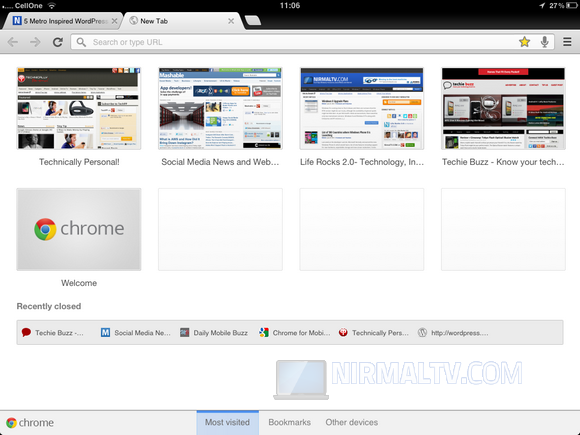
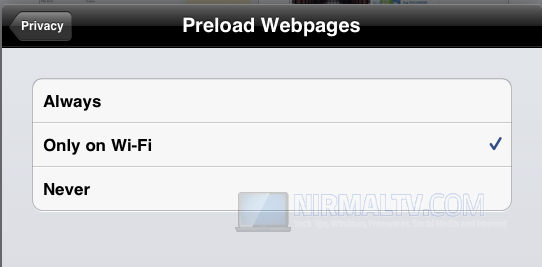
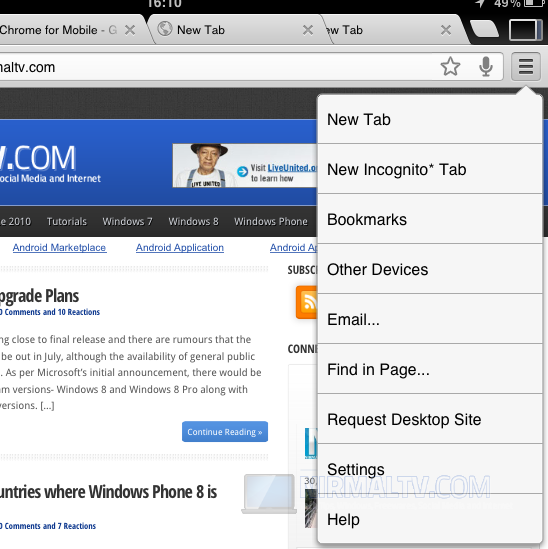
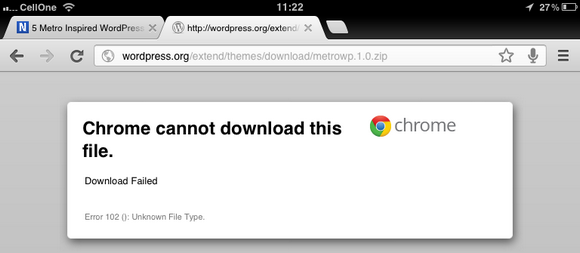







no download support … WTF
Regarding JavaScript Engine, I think Chrome’s native (V8) is way faster than Nitro in Safari, the browser engine still being webkit. Additiionally, for most other Bad parts, I think thats why iOS is not even close to “open”. You can’t even build an app that you can call awesome, due to restrictions
Well, I agree with you. Apple always plays safe and clever.
Good Review.
Also. I Noticed the workspace in chrome is 30px more than safari.
And also, Safari restricts with 9 Tabs, whereas Chrome has no restriction