Although Windows does offer the option to change the icons for folders, this is not a very straight forward and easy task. Moreover, you can only change the folder icon of one folder at a time and not all the sub folders inside it. Folder iChanger is a simple freeware tool for Windows which allows you to quickly change the icons for any folder and in batch mode as well. You can easily add any folder on to the app and change the folder icon including the sub folders inside the selected folder.
The app has a collection of icons available or you can select your own icons for the folders. You can add multiple folders into the main interface. There is also support for context menu from where you can select the folder to change the icon.
Features;
- Change or set icons of folders, hard drives and flash memory, it contains optional icons non-Windows icons.
- Import icons from (ico) files and Extract icons from executable files (exe, dll, ocx, cpl, scr).
- Export extracted icons or save as different types and extensions (ico, png, bmp, jpg).
- The Folder iChanger can change the icons to unlimited count of folders at same time, now you can add your folders into Folder’s List or let the program to search inside subfolders and add them.
- You can drag and drop an executable file, icon or even folder, to use it through Folder iChanger.
- Shortcut in the context menus for Windows OS when right-click on icon , executable file or folder to use it through the Folder iChanger program.
- Support 64-Bit systems, where the program can extract icons from files that have been built on 64-Bit systems.
The app is supported on Windows XP, Vista, Windows 7 and Windows 8.

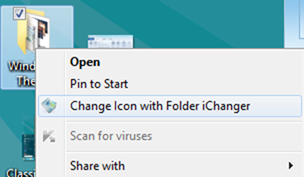







I would like to know about your new posts regularly.