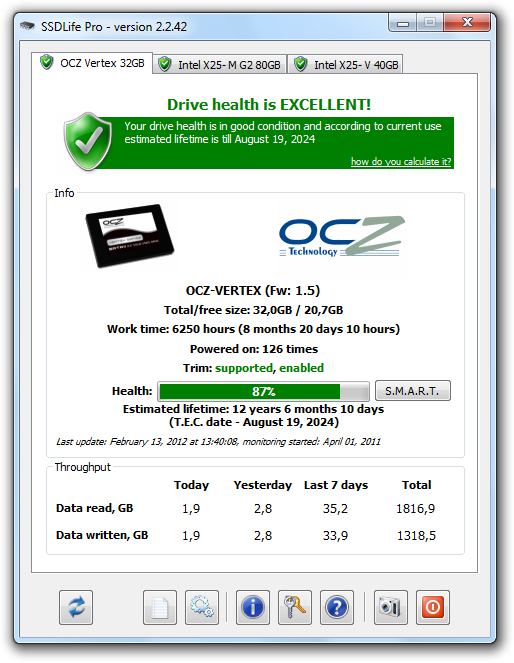Solid State Drives or (SSD) are now gaining a lot of importance as many of the ultrabooks and other PCs are being shipped with SSD. Although they have started becoming main stream storage devices, there hasn’t been the mass adoption as the prices of SSDs are still very much higher than the normal hard disks. But the time isn’t far when SSDs will be used more than traditional hard disks.
If you are already using SSD, you might need to check the performance and also the life expectancy of these drives. SSDLife is a freeware app for Windows which allows you to control how worn your SSDs are in an easy and convenient way, which means you can control how safely and securely your data is stored on them.
SSD Life analyses how actively you use your solid-state drive on your PC and then uses a special algorithm to calculate its estimated lifetime. And of course, the date of the lifetime expiration is corrected depending on how intensively you keep using your drive. Just run the app and it fetches all the details of your SSD.
The entire information about your SSD from general info like manufacturer, model to technical (whether your drive/system supports TRIM) is displayed in the main window of SSD Life.
The app has two version, one free and also a Pro version which is paid. The free version can only check on SSD, but with pro version, you can get details of all connected SSDs.