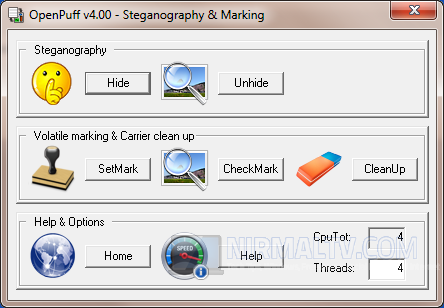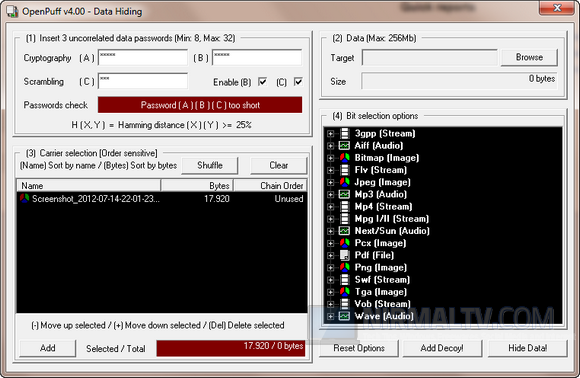We might have confidential and protected files in our PC. The most common way is to lock it or password protect it or even hide it. But these methods are not secure as anyone can still be able to find out your files on Windows. But what OpenPuff, the freeware and portable steganography tool for Windows does is that it allows you to do is embed them within other files namely images, audio or video files and more and so if someone browses the key then that’s all they’ll see.
To get started with the app, you should first choose your carrier file and for that OpenPuff supports many formats like JPG, WAV, MP3, MP4, MPG, FLV, SWF, PDF and more. You will need to specify three passwords to encrypt your file.
To unhide any data, follow the same procedure and enter the three passwords which you had specified. Please note that since the app is a bit complex one, we recommend you to try it out with some junk or unwanted files before actually testing on your confidential files.
OpenPuff is a professional steganography tool, with unique features you won’t find among any other free or commercial software.