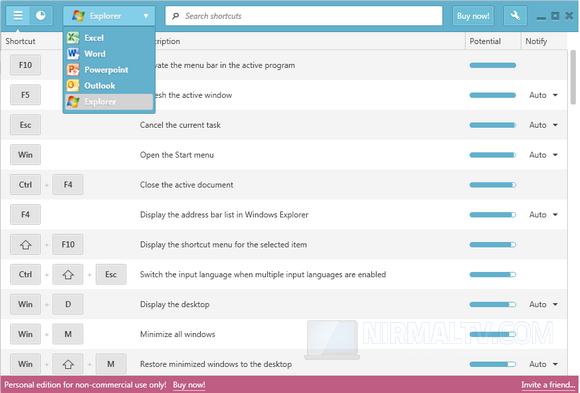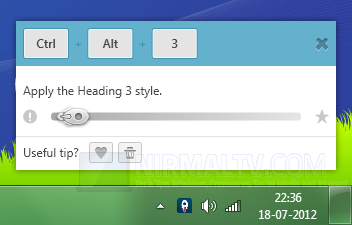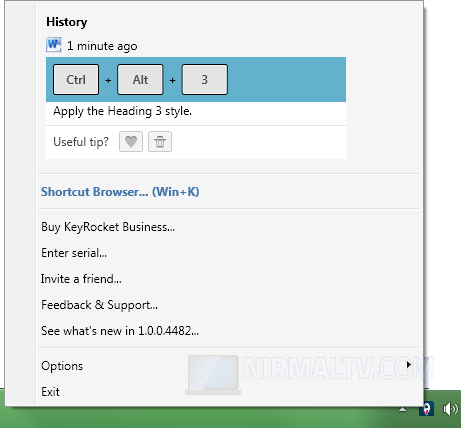Keyboard shortcuts are always handy to improve productivity and in getting things done in shorter time. Most of the apps including the Windows default Explorer supports keyboard shortcuts, but we seldom use it fully as we might not be aware of the shortcuts or we might forget it. KeyRocket is a nice freeware app for Windows which suggests useful shortcuts in a small notification window based on your mouse clicks and movements.
The application is free for personal use and once you install the app, it sit in the system tray and monitors you actions using mouse. Currently it supports Windows Explorer and Microsoft Office shortcuts (Excel, Word, Outlook and PowerPoint). You can browse though the complete list of keyboard shortcuts from the app.
Now assume asituation where you are using Word and used the ribbon option for changing the heading style to 3. At this moment, KeyRocket works and provides you a suggestion that to change to heading three you can use the shortcut CTRL +ALT+3.
So the next time when you actually use this recommended shortcut, it provides another notification.
From the system tray you can check the history of all the notifications provided by the tool.
You can search for any shortcut from the shortcut browser window. Using this tool, you can quickly learn over 1,600 shortcuts and key sequences for the Microsoft Office Suite (Word, Excel, PowerPoint & Outlook). KeyRocket recommends shortcuts shown in the menus and ‘secret’ shortcuts shown only in help or support documents.
Overall, KeyRocket is a must try tool if you use Office suite more often.