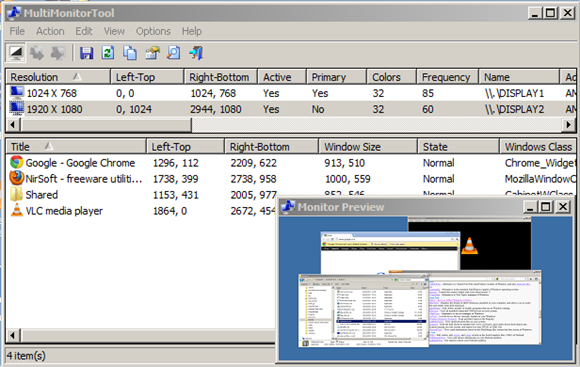When you are using a Multi monitor set up at home or work, it is good to have a nice tool to manage multiple monitors. MultiMonitorTool is a freeware and small utility for Windows that allows you to do some actions related to working with multiple monitors. With MultiMonitorTool, you can disable/enable monitors, set the primary monitor, save and load the configuration of all monitors, and move windows from one monitor to another.
The main window of MultiMonitorTool contains 2 pane: the upper pane displays the list of all monitors detected or connected on your system. When you select a monitor in the upper pane, the lower pane displays the details of all visible windows on the selected monitor.
You can select one or more monitors in the upper pane, and then use the following options: Disable Selected Monitors (Ctrl+F6), Enable Selected Monitors (Ctrl+F7), Disable/Enable Switch (Ctrl+F8), or Set As Primary Monitor (Ctrl+F9).
The preview window shows you a preview of the monitor you select in the upper pane. It might be useful if non-primary monitors are turned off and you want to view the windows displayed in the other monitors. The app is completely portable and does not require any installation.