Microsoft has just announced the rebranding of Hotmail as Outlook.com with full Metro UI and set of new features and also social networking integration. Other than the features, Microsoft is also offering the new email address at Outlook.com domain. This means that you can now start creating a new [email protected] email address. You can either create your new ID or create an alias for your existing Hotmail account.
To create a new email alias for your exisiting Hotmail account with Outlook.com, sign in using your Hotmail account and navigate to this link. This will prompt you to create your new Outlook.com email address.
Important Note: You might not want to change this email address if you’ve used it to set up a Windows Phone. On your phone, features that use this address will stop working, including Marketplace, Xbox LIVE, SkyDrive, email, and others. To use these features again on your phone, you’d need to restore it to factory settings, which erases all personal content.
If you want to create a new Outlook.com email address without renaming the existing account, you can go to Outlook.com and click on the link Sign up.
Once you create the new account, you can start using the new features of Outlook.com.

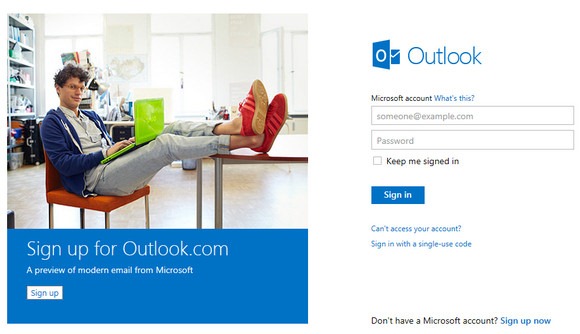
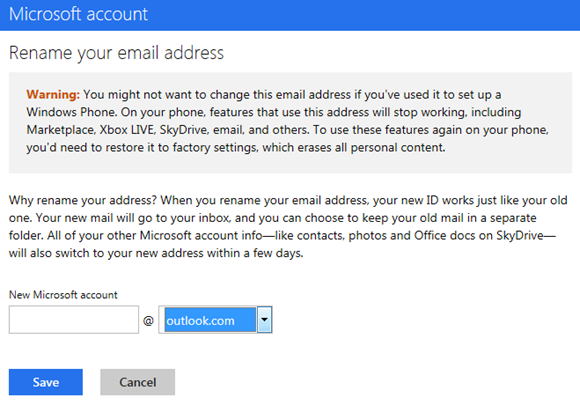
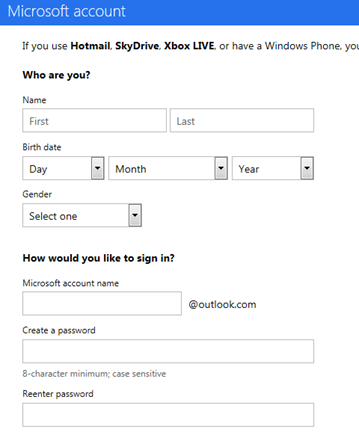





But I am not getting outlook in the dropdown menu. It is just showing live.com, hotmail.com and hotmail.co.in
Same here.
i used outlook.com. it is amazing, i love it. for plz visit http://futuretechnews.net/