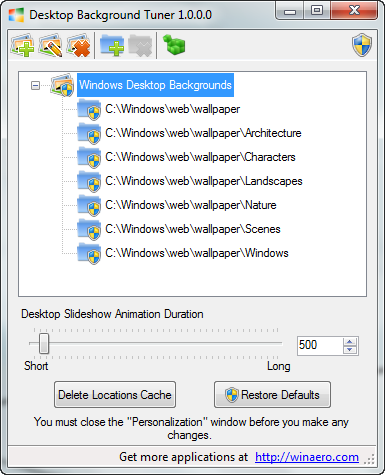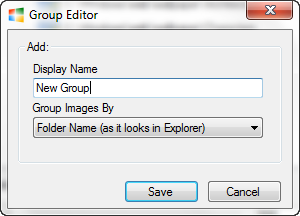Windows 7 and Windows 8 allows users to set their desktop wallpaper and also has the feature to rotate them at regular intervals. You can select images from different folders. Desktop Background Tuner is a freeware and portable tool which allows you to change few hidden registry settings of Desktop Background feature in Windows 7 and Windows 8. You can create multiple groups and also add multiple folders into these groups to be used as wallpapers.
When you run the tool, it populates the default group and also the set of folders available. You can create a new folder group for your wallpapers using the group editor.
Once you have created a group, you can add folders to the group.
Features;
- Add or remove items into “Picture Location” combobox.
- Add or remove folders to “Windows Desktop Backgrounds” group in Desktop Background settings.
- Add or remove folders to any other group you have added in “Picture Location” combobox.
- Add personal folder or add system-wide folder to group.
- You can control grouping of images. There are several setting available:
- grouping by file author
- grouping by file comment
- grouping by date
- grouping by file extension
- grouping by Mime type
- grouping by file name (non-localized)
- grouping by file name (localized with desktop.ini)
The app is portable and can be used on Windows 7 and Windows 8.
Download Desktop Background Tuner