Windows 8 is slated for general availability in October 2012 and is already in RTM stage. There are many new changes in Windows 8 when compared to Windows 7. One of the main changes is the new start screen, which does not have the classic start screen featured in Windows 7 and also previous Windows versions. The new metro UI start screen offers a completely new experience. But if you are used to the classic start screen, then you might find it difficult to switch over completely to the new start screen in Windows 8. Power 8 is a freeware app for Windows 8, which brings in the classic start menu to Windows 8 users.
Although the app was designed with Windows 8 users in mind, but you can use it on Windows 7, XP or Vista.
Benefits of this tool:
- No system files patching;
- No hooks over system objects;
- No app-init DLLs;
- No installation – just unpack and launch;
- No trash in registry;
- Small and fast;
- Open-source;
Power8 allows you to access shortcuts to launch any of the programs you have installed and you can also pin your most frequently used apps to the top of the menu for easier access. Another great feature of this app is that you can run Power8 alongside the existing Start menu, getting the features of both the start screens.

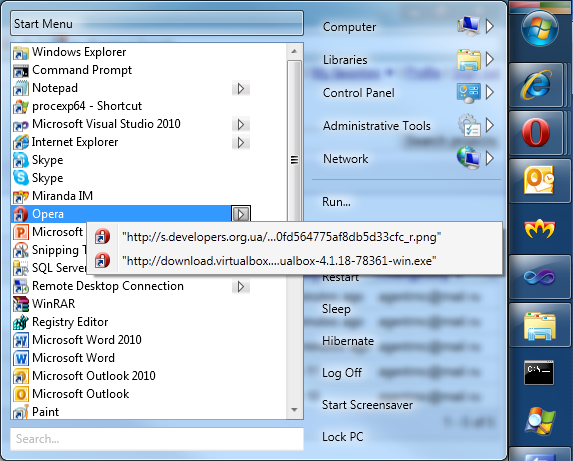
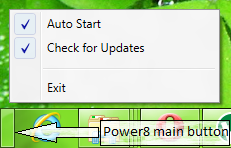







Open source and portable, yes!
Can this prevent the Metro startup screen from appearing and take you straight to the desktop?
I dont think so, since the final version of Windows 8 will prevent users to hack to get to desktop directly!