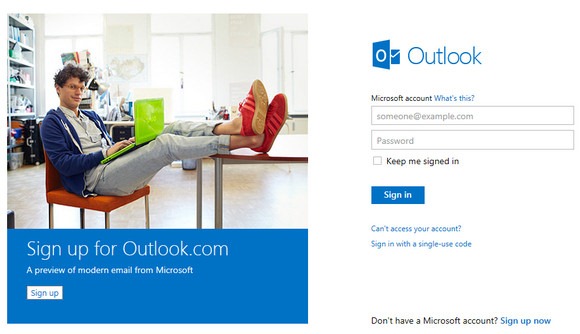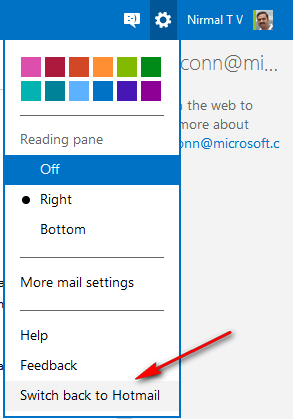Microsoft has recently rolled out a massive update for its webmail and renamed it as Outlook.com. The new webmail, along with the new name brings in a totally new interface with new features as well. The metro UI is very much evident in the new interface as well. Generally all the users are automatically upgraded to the new version of Outlook or you can also upgrade it by visiting outlook.com and login with your Hotmail credentials.
As of now the new version is just a preview and complete migration is not yet done. Now if for any reasons, you want to bring back the old Hotmail for now, Microsoft has provided an option to switch back.
To switch your Outlook.com account to Hotmail look, click on the settings icon inside the mail and select the option “Switch back to Hotmail” from the list.
Once you have switched back, you will have the default look of Hotmail instead of new Outlook.com