Remote Desktop apps are pretty useful when you want to connect to another desktop and control them. Splashtop has announced the launch of new Splashtop Remote Desktop for Windows 8 and is now available in the Windows Store. Splashtop is the easiest and fastest way to access your Windows PC or Mac remotely from your Windows 8 tablet, anywhere, anytime. The app is available for download free of cost from the Windows store.
Features of Splashtop app;
- Enjoy high-definition movies and videos (up to 30 frames per second), streaming from PC or Mac
- Play interactive 3D games with low latency such as World of Warcraft, StarCraft, or EA Sports games
- Setup with ease through its simple, intuitive interface
Splashtop Remote Desktop for Windows 8 provides PC or Mac remote access support with full audio and video over Wi-Fi and 3G/4G networks. In this version, which is primarily for Windows release preview, accessing computers over the Internet requires using a static IP address.
Once you have installed it on your tablet, then install the free Splashtop Streamer on a PC or Mac that runs Windows 7, Vista, and XP (including Home Premium) or Windows 8 Release Preview, as well as Mac OS X 10.6+ (Snow Leopard or Lion is required for Mac users).
Download Splashtop Remote Desktop

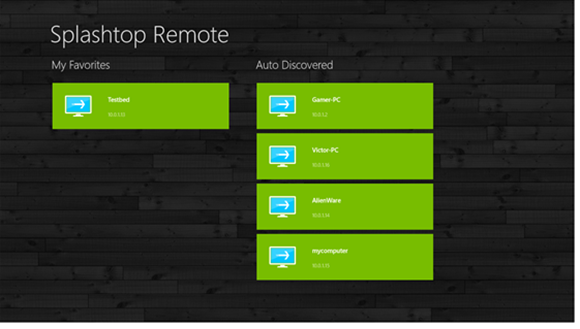








Splashtop remote desktop tool is good. Additionally, tools like logmein, teamviewer, R-HUB remote support servers, gotomypc etc. are also widely used by businesses and individuals worldwide for remotely accessing computers. They work well.