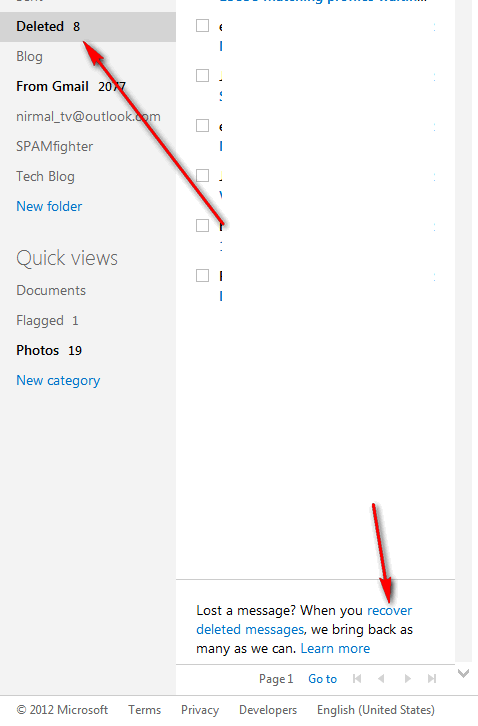Microsoft had rolled out the new Outlook.com webmail with a completely new look and offered upgrade to existing Hotmail users to Outlook.com account. If you are an existing Hotmail user, you can either create a new outlook.com alias or rename the account and upgrade to new email ID. If you have deleted an email accidently from your account, you can find it deleted items, but what it is not available in the deleted email folder?
Outlook.com offers an option to recover any deleted emails from Outlook which are not available even in deleted folder. To recover these emails, click on the Deleted folder. Once you are in the deleted items, you can see an link at the bottom “Recover Deleted Messages”
Click on this link in the deleted items folder and Outlook.com will try to recover the emails deleted from your Inbox.
Outlook will recover as many messages as possible and put them in your Deleted folder. If you don’t see the deleted messages that you wanted, it means they are permanently lost. Once you have recovered the emails, you need to move them to Inbox or any other personal folder as the deleted folder gets emptied periodically.