Generally when you want to transfer files from one PC to another one, we commonly use USB pen drives or if the computers are networked, we use the network to transfer files. Now if you have an iOS device (iPad or iPhone), then you can probably use it as a wireless flash disk to transfer files from one PC to another without having to connect any wires or USB pen drives. AirDrive HD is a free app for iOS which can convert your iOS device into a wireless flash disk and then use the space available on the device to transfer files from one PC to another.
The usage of the app is dead simple and no need for any configuration before you transfer files. Install the app on your iOS device and connect it to the same Wireless network to which your PCs are connected. Run the app and switch it on.
When you switch on the app, you get an URL which can be accessed from your PC. Using this URL you can upload files on to iPad.
All the files uploaded are available on the iPad instantly and you can organize it into folders.
If you want to access this on another PC connected to same Wireless network, you can simple open the same URL and download the photos back to the PC. The same can be used on phones as well.
You can also connect to other devices using Bluetooth, which can be enabled from the settings. AirDrive HD is your personal wireless flash disk. Safely send any file to your device over the air directly through your favorite browser or FTP client. No more wires and painful syncs. With AirDrive HD you can store and transfer files from one computer to another using your iPad, and intuitive interface make it easy.
AirDrive HD also allows to:
- transfer files via FTP;
- interact with the Photos app;
- share files with other devices via bluetooth;
- view and listen to media content;
- open documents;
- import and export files to other applications;
- send files by e-mail;
- rename, copy, move and delete files or folders;
- share files with your computer via iTunes File Sharing;
- unpack ZIP and RAR archives;
Overall, AirDrive HD is an awesome app to have if you own an iOS device.

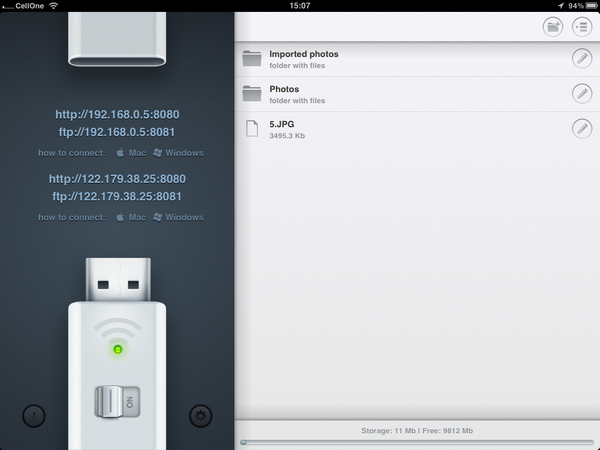
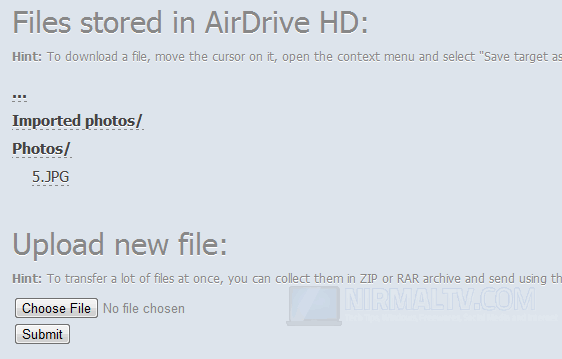

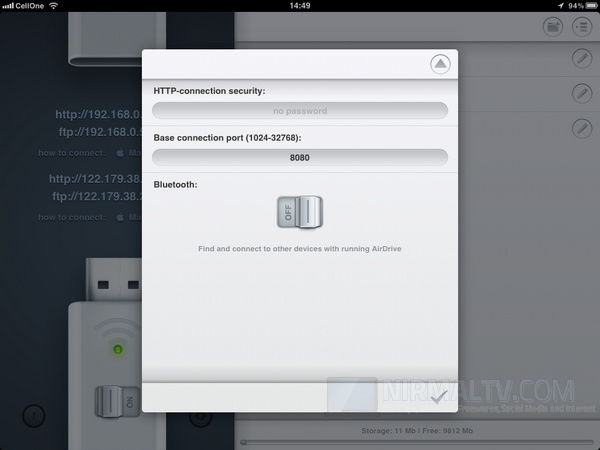
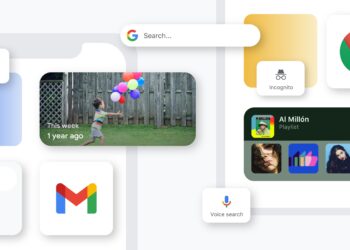



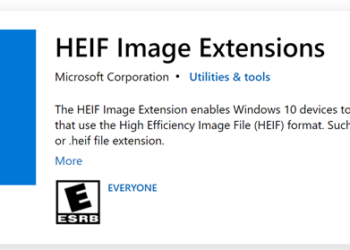


I usually transfer files from computer to iPhone via iTransfer program.
http://www.leawo.org/tutorial/how-to-transfer-files-from-computer-to-iphone-without-itunes.html