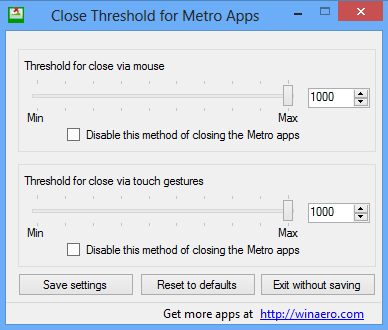Windows 8 has one major improvement in the form of apps with the metro UI (or rather Windows 8 UI). These apps are optimized such that they do not feature a close or minimize button, instead they run the background, but do not use memory like normal apps. Although they run in the background, you can close them using drag and drop. Close Threshold for Metro Apps is a simple freeware and portable app for Windows 8 which allows you to change the behaviour of closing of metro apps.
The app can modify the way you close the metro UI styled apps in Windows 8.
You can set the sliders to left, and it will be not necessary to drag Metro application to the bottom edge of the screen, you just need to pick it using mouse. After you click on “Save settings” button Windows Explorer will be restarted and you will able to close Metro application near the top edge of the screen.
Here is a video of the app in action;
With Close Threshold for Metro Apps you will able:
- To speed up Metro apps closing with mouse
- To speed up Metro apps closing with touch gestures
- To disable Metro apps closing with mouse
- To disable Metro apps closing with touch
If you find it difficult to close the metro apps, then this app is worth a try.
Download Close Threshold for Metro Apps