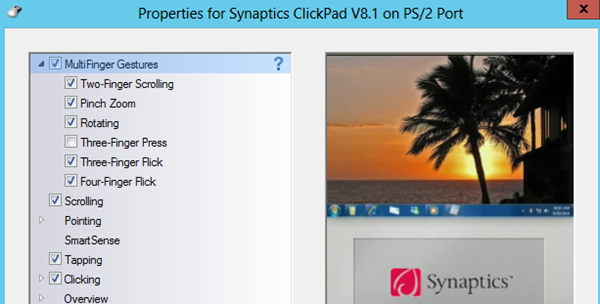If you are installing Windows 8 on your Laptops running Windows 7, you wouldn’t face any issues while installing, but sometimes touchpad (or trackpad) may not work as expected. Although normal touch (right click and left click) might work, but if your track pad has multi-touch gestures using two fingers these might not be supported yet on Windows 8. This is because some of the gestures are not supported on Windows 8 using touchpads.
In case you are facing the same problem, the guys at CNet have found a temporary solution to this problem. You can download the Synaptics touch-pad drivers, although these are available only for OS up to Windows 7, it does work on Windows 8 as well.
(Img Credit: CNet)
You need to download the Windows 7/Vista/XP drivers and installing them on Windows 8 will give a full option in the Control panel from where you can tweak it.
As of now multiple companies are working on touch gestures drivers for Windows 8 and till the time they are available officially for Windows 8, you can use this.