PNG or Portable Network Graphics is one of the most popular file formats used across websites along with JPEG. When you are sharing files though email or displaying them on websites, its always good to have reduced image sizes as the download time and bandwidth required will be reduced. But at the same time, you also need to make sure that when you reduce the size quality of the image is not lost, otherwise the purpose will not be served.
PNGGauntlet is a simple and freeware tool which allows you to optimize the PNG files without losing the quality of the images.
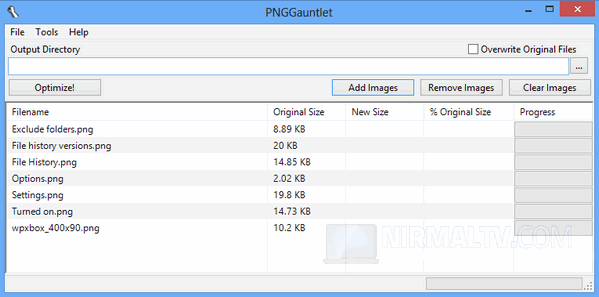
You can add multiple images on to the interface and hit the Optimize button to reduce the size. The app will show the new size and the original size to compare the amount of compression. It combines PNGOUT, OptiPNG, and DeflOpt (three apps to reduce the PNG Size) to create the smallest PNGs. The settings for these apps are available for the options.
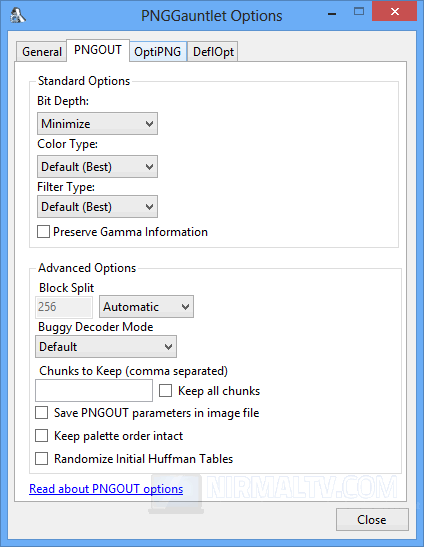
The app can also be used to convert JPG, GIF, TIFF, and BMP files to PNG files. Overall, the app has a simple and easy to use images and extremely useful if you want to share images online.








This one works much better and it’s drag and drop!
http://psydk.org/PngOptimizer.php