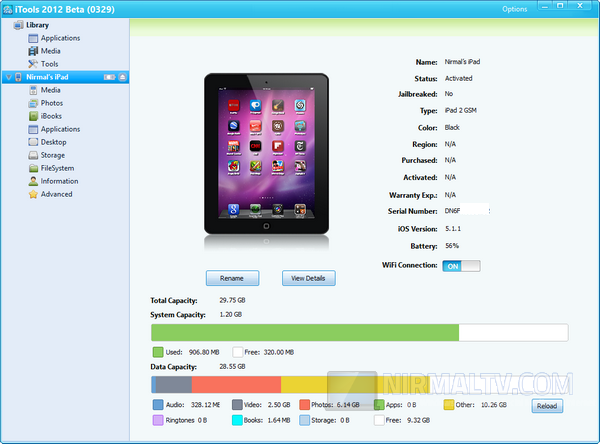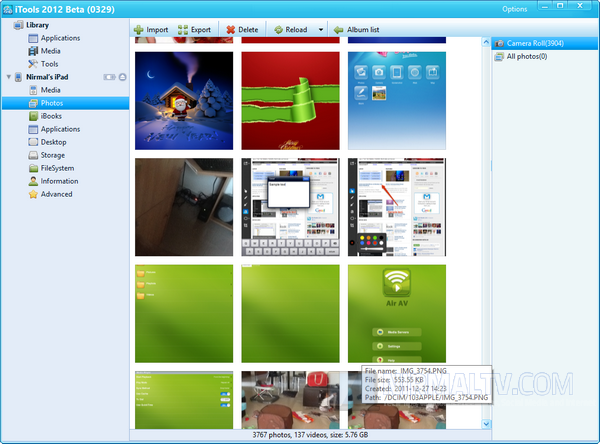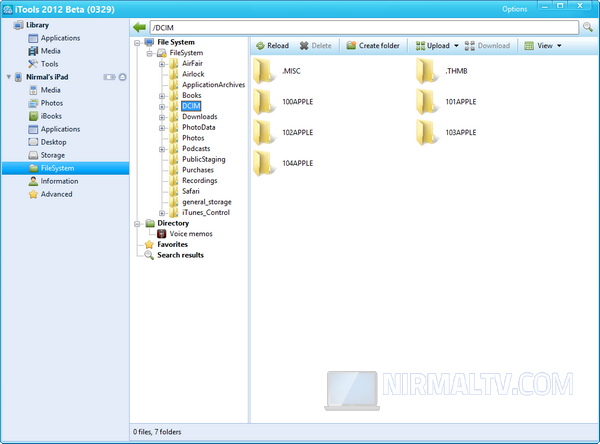When it comes to managing files in your iOS devices- iPad, iPhone or iPod, you need to connect your iOS device to PC and then use iTunes to transfer files. But iTunes isn’t probably the best designed tools and its often confusing for average users. Although there are many tools like PhoneTrans Pro, SynciOS which we have covered on this blog, iTools is a very powerful app to manage your files on iOS devices.
It comes with all the standard features for any file transfer app and also has advanced features like file system, live desktop view and many more.
As soon as you connect your iOS device, you get all the detailed information about your device. The sidebar has the navigational options, namely media, photos, iBooks, applications, desktop, storage, file system, information and advanced features.
While media and application and ibooks are common, the file system is pretty handy, you can access the core files in your device from desktop. You can navigate through the folder structure of iOS.
Another awesome feature of this app is the live desktop. It can shows the live desktop of your iPad on Windows. So what’s big deal about it? You can now record your iPad screen using this tool. All the actions performed on icons and apps can be recorded using this app.
Everything is searchable on your iOS using this app and it has extensive features to manage your installed apps as well.
Although the app is in beta, without any doubt this is probably the best app we have used for managing iOS devices from your Windows or Mac. A must have app for all iOS users.
Download iTools (Available for Mac as well)