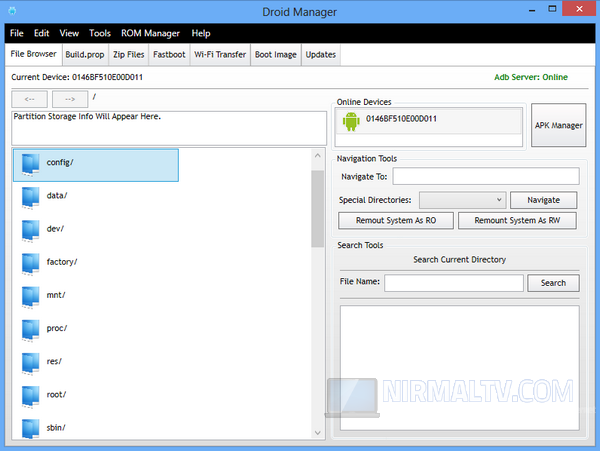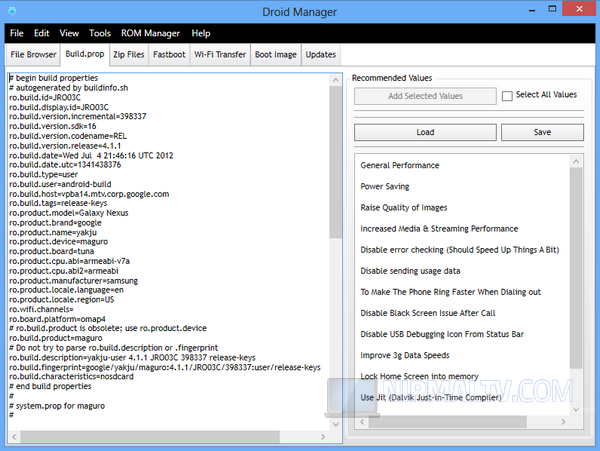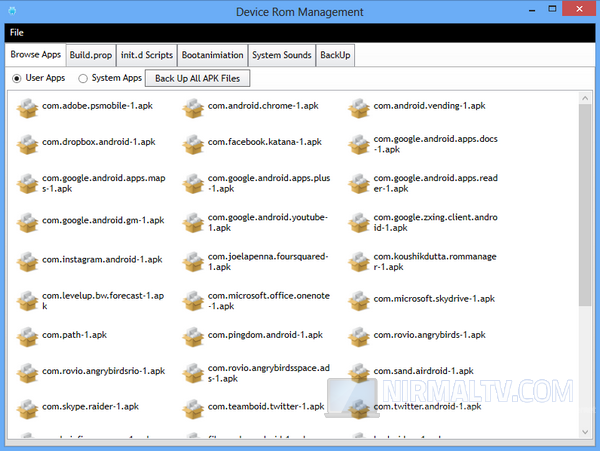Since Android phones are developed by multiple vendors, they provide their own tool to connect your Android phone to PC. The problem with these application suites is that they provide only basic functions like copying or transferring multimedia files. Droid Manager is an excellent all-in-one Android file and app manager that can manage any task, files, and apps in your android mobile phone.
You can backup your files and apps using this powerful tool. To connect the phone to Windows, you need to install the app in your Android phone as well and then install the desktop app. Once you connect the phone to your desktop, it is automatically detected by the application.
It lists all folders by default and you can navigate to any particular folder in the phone. There are quite a lot of advanced options available including ROM manager.
What features does Droid Manager Offer?
- Navigate through phone files.
- Copy from / to device.
- Search for files on the device.
- Change permissions.
- Install user & system apps (to install system apps your phone mus be rooted)
- Fix APK files title saved locally, view permissions and required SDK version.
- Get build.prop file from device, change it and save back to device.
- Create zip files, sign and push to device external storage.
- Execute Fastboot commands, mostly used commands are built-in (e.g flash partition, erase partition)
- Supports transferring files from / to device via wi-fi by using the Android App provided.
- Extract custom Rom and edit build.prop, replace system / user apps, edit / add init.d scripts, add / remove kernel.
- Change Boot Animation.
- Change default Ring Tones.
- Export and sign output zip file.
- Create backup zip file that contains the system files to be effected by applying a theme or a mod. The zip file can be flashed via CWM.
Requirements:
- .Net Framework 4.
- Fastboot & ADB drivers installed.
- Android 2.1+
- Device USB Debugging turned on (Settings -> Developer Options -> USB Debugging).
- Forward ports 8000 & 8001 in the router for Wi-Fi Transfer.
Overall the app is an advanced free tool to manage your Android phone.