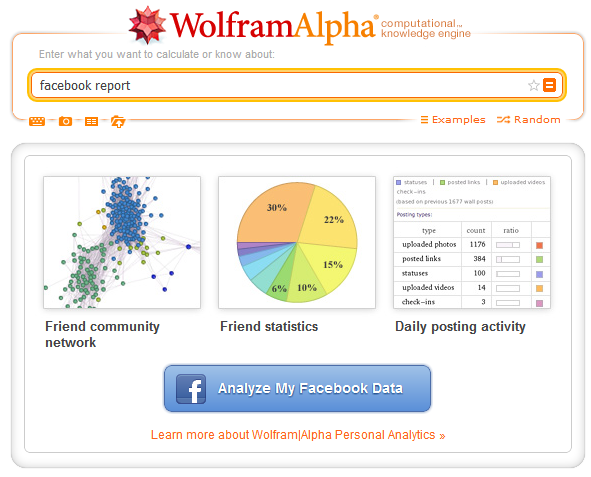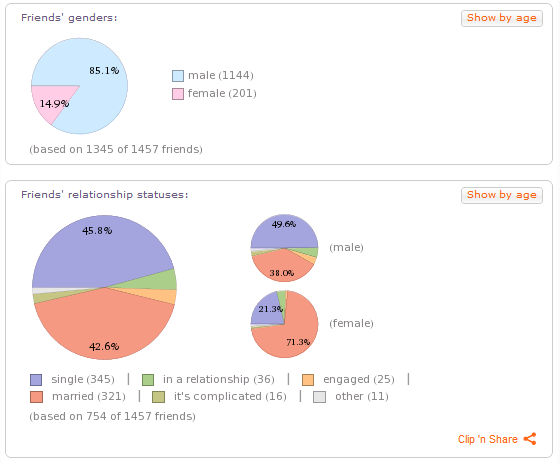Wolfram Alpha the popular search engine which provides answers to your question has launched a new Facebook Personal Analytics tool. This tool provides detailed report on your Facebook usage including your friends, photos, comments etc. To start using this service, you need to simply type “Facebook report” in the Wolfram Alpha home page.
When you are using for the first time, you need to authorize the app to use your Facebook data.
Once you have authorized, it collects the Facebook data from your profile including personal, friends, likes, comments, photos etc and provides you with detailed report.
Although the report is pretty extensive with charts, it is almost all data which is pretty much available in your account. It provides personal information, location details, friends, photos (maximum comments and likes), languages of friends and many more. You can also enter “facebook friends” in Wolfram|Alpha to get a list of links to your friends, then follow a link to get the personal analytics report for that friend. (Sometimes you’ll see less than in your own report, because your friends don’t allow you as much access to their data.)
More details available here.
[Via Caschys