Windows 8 has a totally different concept when it comes to start screen and desktop. In Windows 8, the dekstop is something like an app and you can access it from the new start screen. But users who have been using Windows 7 for long time might find it bit awkward to use the new start screen as they have been accessing from desktop.
Start Menu Modifier is a freeware app for Windows 8 which solves the issue of accessing the new start menu for the desktop. It lets you tweak the start menu so that you can access it right from the desktop. It shows up as a panel on either top portion of the screen or the bottom. If you are working with multiple monitor, you can set it up as well.
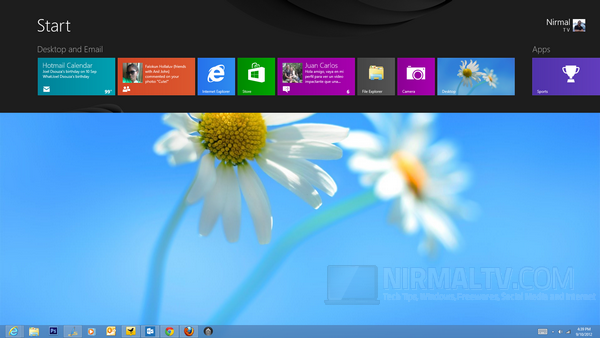
As you can see from the screenshot, the start menu occupies the top position and you can use it like the normal start screen. You can scroll the apps, search for app etc. You can also set the hot keys for accessing it quickly.
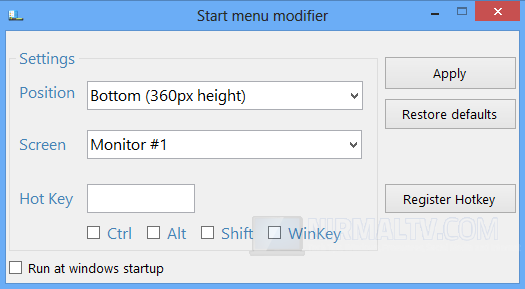
Start menu modifier is a very useful app for all Windows 8 users. You can probably select the app to run at Windows start up as well.
Download Start Menu Modifier [Via Into Windows, Neowin Forum







