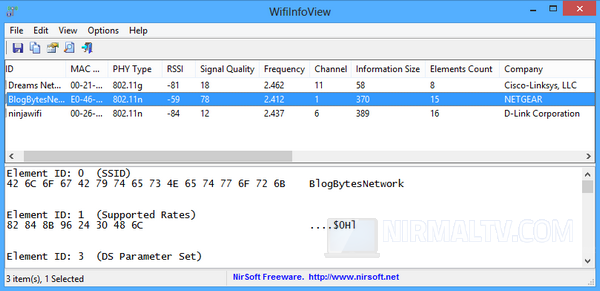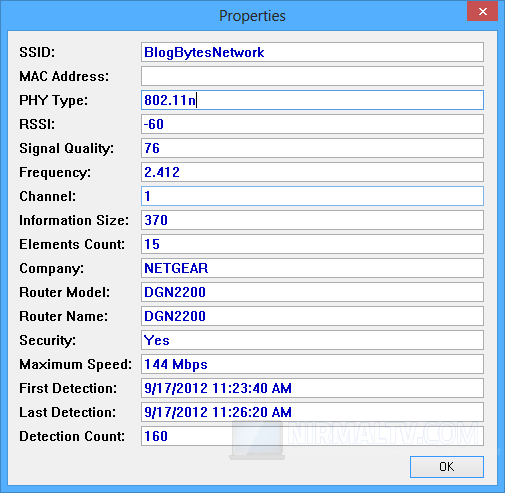Ever wanted to get detailed information about your WiFi network? WifiInfoView is a freeware app which is also portable and it scans all the wireless networks in your area and displays detailed information about them. The detailed information includes: Network Name (SSID), MAC Address, PHY Type (802.11g or 802.11n), RSSI, Signal Quality, Frequency, Channel Number, Maximum Speed, Company Name, Router Model and Router Name (Only for routers that provides this information) etc.
When you select a wireless network in the upper pane of this tool, the lower pane displays the Wi-Fi information elements received from this device, in hexadecimal format. When you double click on any network, you get the detailed information in a table format.
WifiInfoView also has a summary mode, which displays a summary of all detected wireless networks, grouped by channel number, company that manufactured the router, PHY type, or the maximum speed. WifiInfoView doesn’t require any installation process or additional dll files. In order to start using it, simply run the executable file. When you switch to one of the summary modes, instead of showing the list of all networks, WifiInfoView only shows the number of networks and the average/minimum/maximum of the signal quality for every group.
Overall, this portable app is very good to get the detailed information of your WiFi networks.