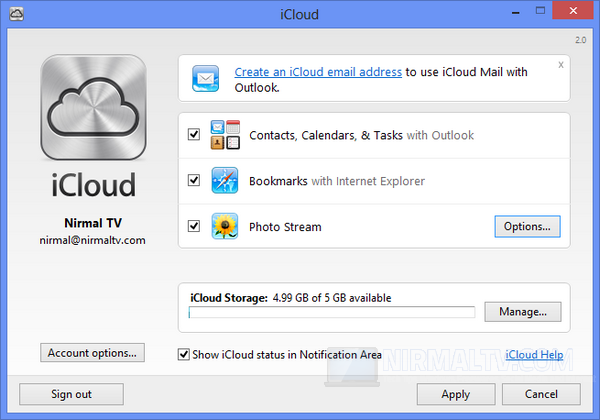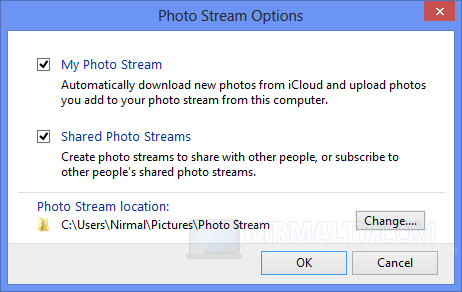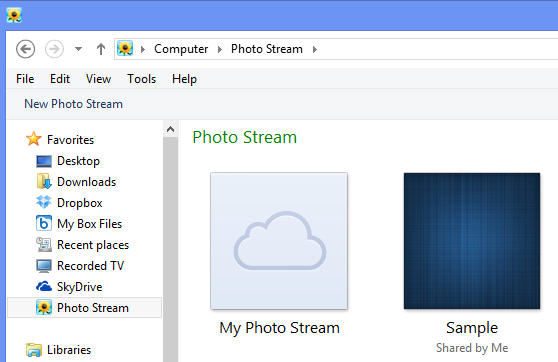Along with release of iOS 6, Apple has also released the new version of iCloud for Windows. The new version of iCloud is available for download from here. It comes with support for the new Shared photo streams feature in iOS6. Once you install the new iCloud for Windows, you can select the features you want to sync with this computer. Contacts, calendar and tasks has been grouped into a single item.
One of the major changes is the Photo Stream and Bookmarks.
Photo Streams option allows you to access the shared photos directly on your PC. You can set the app to download your entire photo stream uploaded to Cloud or only the shared photo stream.
The app adds a new folder in the favorites section in Windows Explorer where you can access the photo stream.
There are few issues with the sync, we added few photos to the shared stream, but syncing wasn’t perfect. Moving photos directly into your stream still doesn’t do anything, and deleting photos from your stream in Windows doesn’t delete them across all of your iCloud-connected devices.
New features in iCloud 2.0;
- Support for Shared Photo Streams
- Single checkbox to set up Outlook Mail, Contacts, Calendars, and Tasks with iCloud
- The ability to create or respond to shared calendar invitations directly in Outlook
- Improved Outlook event invitation behavior
- Built-in Outlook calendar notifications
- Resolves an issue where adding a reminder to an event would cause an inaccurate alert
- Improved reliability with iCloud Contacts, Calendars, and Tasks in Outlook
- Access to iCloud.com Mail, Contacts, Calendar, and Find My iPhone from the Windows Start menu