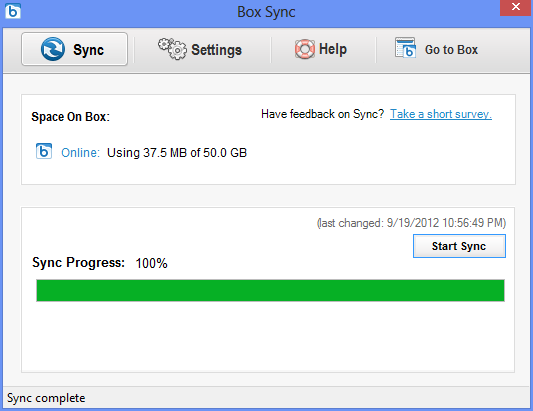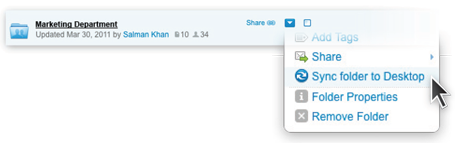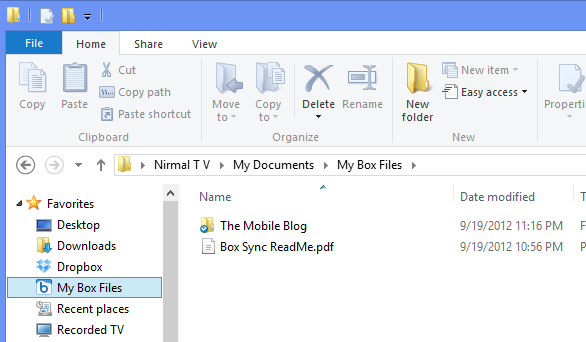Box.Net is one of the popular cloud storage services, but there was no desktop app available to sync files online and desktop for the free version. All of its competitors including SkyDrive, Google Drive and Dropbox have desktop apps. Box.net is rolling out a new app called Box Sync which allows you to keep files in sync between your desktop, Box.
The application is similar to other desktop apps for cloud storage services. You need to login with your Box.net account and set up the app.
To access any of the folders in Box.Net, you need to set up individual desktop sync from the web app. You need to login to box.net and then set the folder to sync with desktop.
As of now only the folders can be synced to the desktop. Any files outside folders (inside the core folder) does not offer the sync option. Once synced, you can see all the files from the folder on your computer.
If you are a Box.Net user, you would probably want to use the Box Sync.