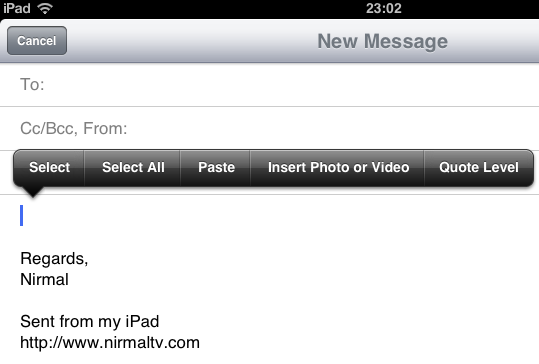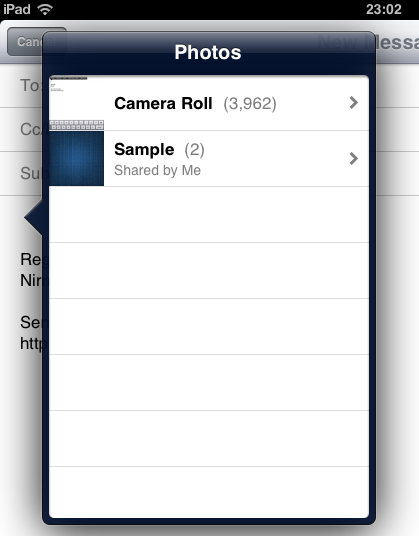Apple has released iOS 6 with new features and improvements. Many of the inbuilt apps like Email, Safari have got new features as well as improvement. The Email app in iOS is pretty good, but it does not allow you to add photos or videos directly from the compose section. But with the release of iOS 6 things have changed, Apple has added the option to insert a photo or video right inside the Email app.
To add a photo or video, tap and hold the compose section of the Email until you receive the options. In the pop up options select Insert Photo or Video.
This will prompt you to select the photo either from the camera roll or shared photo stream.
Once you select the photo, it will be added to the email and you get to see the attached size.