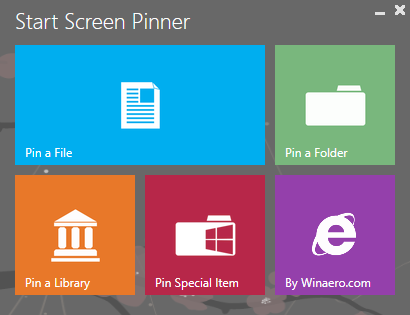Windows 8 has one of the major changes in the form of start screen which features tiles for applications. You can do some basic customizations in the tiles and many of them even have live updating. But there is no option to pin any folder or file to start screen for quick access.
Start Screen Pinner is a freeware tool for Windows 8 which allows users to pin anything to start screen including files, folders, control panel items, shortcuts etc.
Features of Start screen pinner;
- Pin ANY file regardless of its type;
- Pin ANY folder;
- Pin drive;
- Pin Control Panel items, all them including some hidden like God Mode/All Tasks, Network Connections;
- Pin Libraries;
- Pin Shell Objects like Run command, “Show Desktop”, Window Switcher;
- Pin any folders or files with drag and drop. Drop them on application window.
The application is pretty useful if you want to quickly access your files and folders from the start screen.