Jetpack is a WordPress plugin that supercharges your self-hosted WordPress site with the awesome cloud power of WordPress.com. It also brings many features to WordPress self hosted blogs, which were previously available only to WordPress.com users. With the release of the plugin, these features are now available to all self hosted WordPress blogs.
If you have a WordPress blog, you also need to make sure that you have a mobile version of your blog since web usage from smartphones and tablets are increasing everyday. One of the advantages of using Jetpack WordPress plugin is that it brings in a mobile theme for all blogs without having to invest in paid solutions.
Once you install the plugin, you can see an option to activate the mobile theme on the blog. Jetpack’s mobile theme is optimized for small screens. It uses the header image, background, and widgets from your current theme for a great custom look. Post format support is included, so your photos and galleries will look fantastic on a smartphone.
Related Reading: 22 Awesome Mobile Themes and Plugins for WordPress
Visitors on iPhone, Android, Windows Phone, and other mobile devices will automatically see the mobile theme, with the option to view the full site. You can enable or disable the mobile theme by clicking the “Activate” or “Deactivate” button.
There aren’t many options available, but the rendering the pretty good and you can use it as your mobile theme without having to spent money on themes. You can see the theme in action in the below screenshot.
It can also select the menu from the current theme. Overall, Jetpack is a very good option to have a mobile theme for your blog and all comes for free. More details available here.

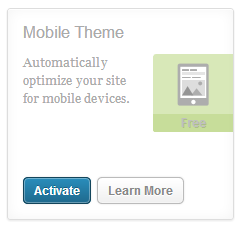
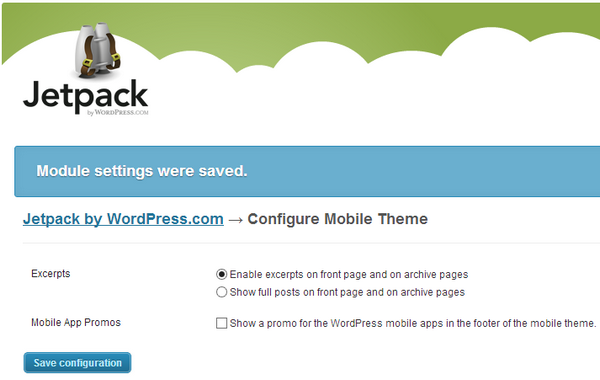
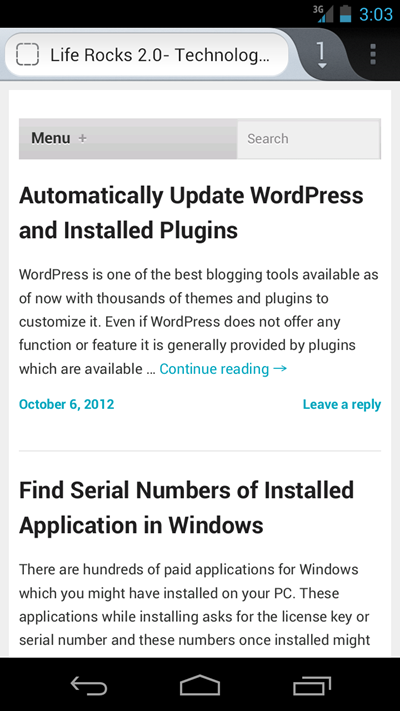

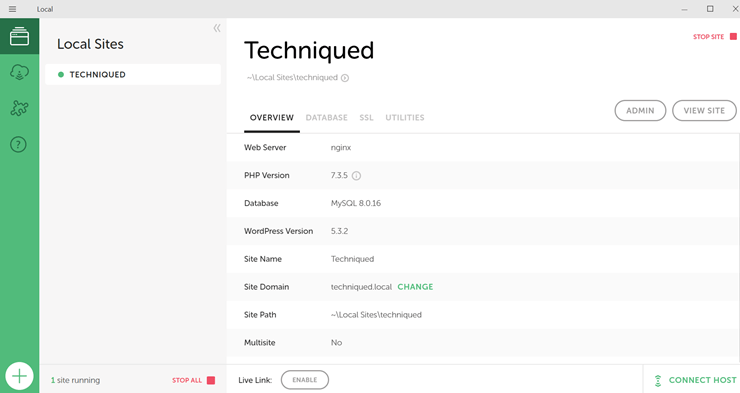

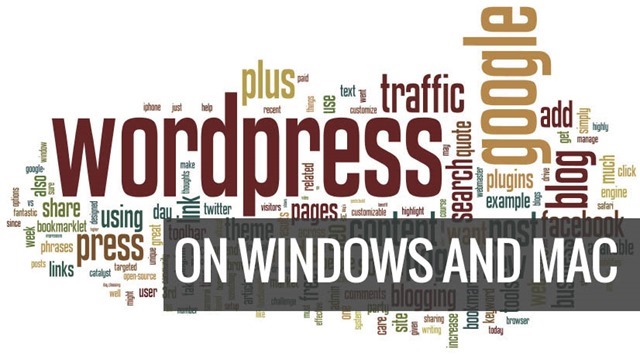



Jetpack’s mobile theme is very clean, I couldn’t find premium theme with this standard. But the problem is I can’t find the theme on themes folder, do you know how to edit HTML of this theme?
I havent tried it yet, probably you will need to edit it from the plugins folder.