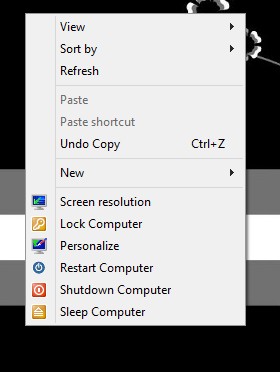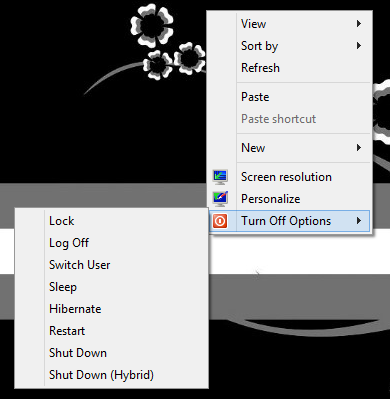Most of the early Windows 8 had one complaint that accessing the shutdown, restart or sleep menu in Windows 8 was not easy as you had to use the Charms menu unlike the options in start menu in Windows 7. We have already covered a tool by which you can quickly access the shutdown or restart menu easily from the start screen.
Now we have a registry hack which bring these shutdown, restart, sleep etc in the context menu of Windows 8. So you can simply right click on the desktop and perform the shutdown or restart action.
There are two registry hacks, one adds these options directly to the context menu and second one adds as a fly out menu under Turn off Options.
As you can see from the image, you can perform almost all actions like lock, log off, switch user, sleep, hibernate, restart and shutdown.
More details and download available here.