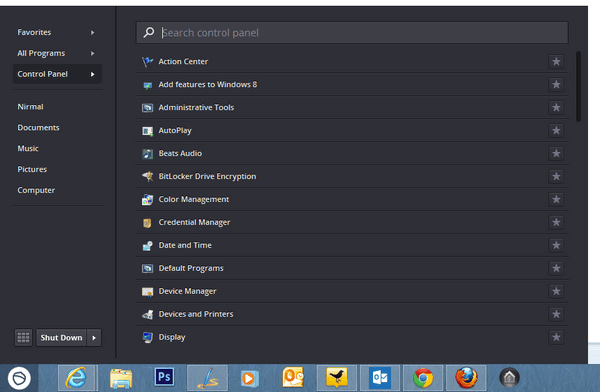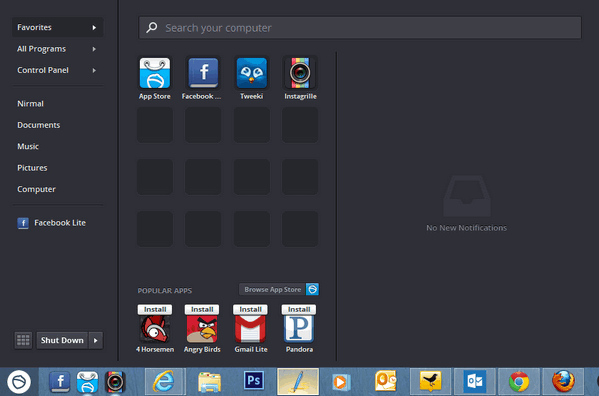Back in 2011, we had first covered about Pokki, which brings most commonly used web apps to Windows taskbar. You can install multiple popular apps like Gmail, Twitter clients etc and quickly access it from taskbar. Pokki has now updated its software and also released a new start menu for Windows 8. The lack of start menu in Windows 8 is much talked about issue and Pokki solves this problem to great extend.
Start menu for Pokki bring every feature you wanted in start menu with an awesome interface which includes notifications from the installed apps as well.
As you can see from the screenshot, it neatly integrates into Windows 8 and you can even access the start screen of Windows 8 from Pokki. Pokki has also launched an app store where you can quickly search and install apps.
What does Start Menu for Pokki bring in;
- Search for Windows 8 apps, programs, control panels, and files.
- Add your favorite apps, sites, files and folders for quick access.
- Boot to the desktop and skip the Windows 8 Start Screen.
- Disable Windows 8 hot corners on the desktop and more.
- Get free apps and games from the included Pokki App Store.
There is also an integrated powerful computer search in the start menu of Pokki. Overall, Start menu for Pokki is one of the best start menu replacements for Windows 8.