Windows 8 is all set to be released within a few days and one of the major change when compared to Windows 7 is the new start screen. The new modern UI start screen comes with tiled interface and Microsoft has also included some customization options for start screen in the form of colors and backgrounds.
But the main drawback is that you cannot have a custom background for the Windows 8 start screen from the customization option. ModernUI Start Screen Changer is a simple freeware and portable app for Windows 8 which allows you to customize the start screen background by adding a custom image.
This tool allows you to patch imageres.dll file which holds the pictures that StartScreen uses, it will replace the last resource (PNG file) which is a flat one color picture with the one you like. You need to select a PNG image as the background for start screen.
All pictures are split in two leaving a frame in middle (behind the tiles), even default background pictures are split too, but they aren’t noticeable. But with your own images you might notice with your own pictures. So, complete background pictures seems to be impossible since Windows handles that way.
For example, in a 2000×400 picture it will split 2000×264 for the top part leaving the rest (2000×136) for the bottom part.
Overall, this app seems to be the option available as of now for Windows 8 users to customize start screen background.
Download ModernUI Start Screen Changer

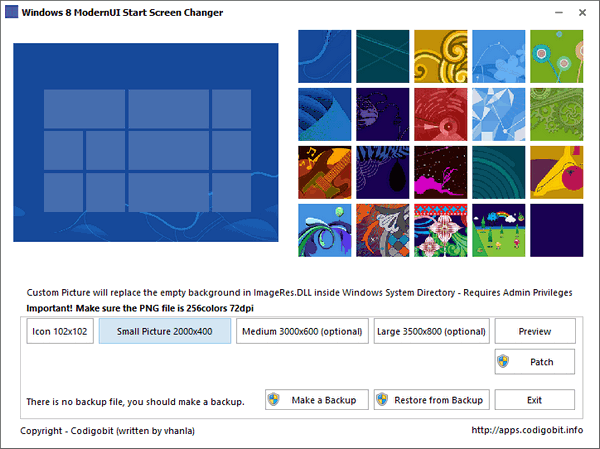







still love to use windows 7
http://defaulttricks.com
Do you also use a typewriter? 🙂