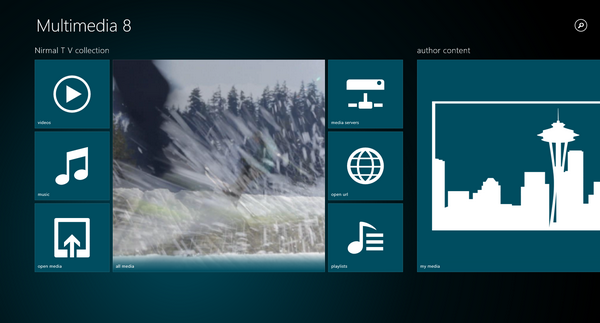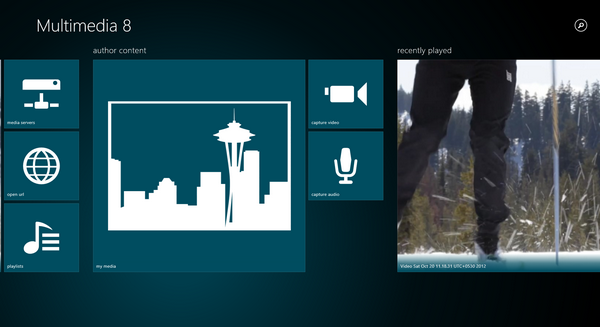Like the previous version of Windows 7, the latest Windows 8 also comes with the default Windows Media player, but what is probably missing is the modern UI media player which should have been included in Windows 8. In case you are looking for a modern UI (previously metro UI) multimedia player, then you should be installing the freeware app Multimedia 8, which is a media application that allows you to access network media, load subtitles, play 3D video and much more.
Once you install it, it will select the default videos directory and display all the available videos, you can also browse for any videos. The video playback is pretty good with full screen mode and you can also save videos in other resolutions and quality.
You can also create content by recording from the webcam or mic. There is also option to play from other devices like Windows Phone or other mobile phones.
Features
- Play media from your libraries and Media Servers
- SRT and WebVTT subtitles
- 3D video
- Multilanguage media
- Create, manage and shuffle playlists
- Convert and trim media to MP4 and WMV
- PlayTo your DLNA TV
- PlayTo from other devices, such as Windows Phone, to Multimedia 8
- Search your libraries and Media Servers
- Video Stabilization
- Capture audio and video
Overall, Multimedia 8 is a feature rich media player for Windows 8.