Windows 8 has a totally new UI in the form of new start screen (modern UI or metro UI) and new file explorer and also a new task manager. But one thing missing in the new version of Windows 8 is the start button. Even though the new UI has a tiled start screen, it does not feature a start button. Tweaks.com has a new app called Start for Windows 8 which brings back the classic Start Button while preserving the modern Start Screen. You can set your own icon for the start button using this app.
Once you install the app, it provides three action for the click on start button. The first option is to open the normal metro start screen when you click the button, the second is to open the application list and final one is to open the start menu groups. You need to pin the app to taskbar to change the icon. You can probably download your own icon and set as the start button.
The application also features an awesome jumplist from where you can shutdown, reboot or suspend Windows 8 along with accessing command prompt and other computer management tools.
Configurable to show different button icons and Start Menu views on launch, the super lightweight utility consumes no memory or CPU while not in use. It sits on your Taskbar just like other pinned applications waiting for you to launch it so it can spring into action.

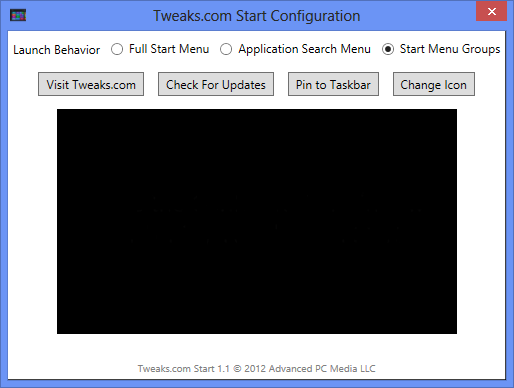
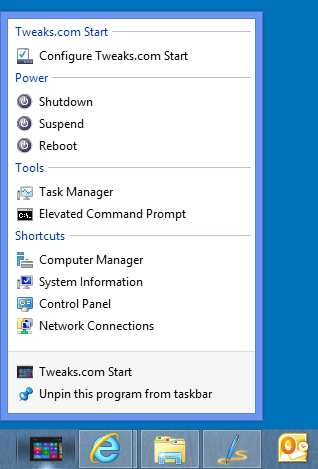







Better option here:
http://youtu.be/SdW9tSXK3fM
or here: https://www.pokki.com/?ref=cm