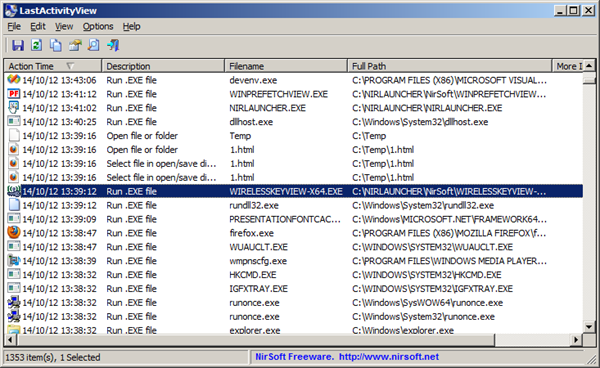When you boot Windows, there are many actions which take place in the form of user account, events, programs etc. When some changes are made to Windows, it is very difficult to find which process made the change although you can check the log. LastActivityView is a freeware and portable tool for Windows which collects information from various sources on a running system, and displays a log of actions made by the user and events occurred on the computer.
The activity displayed by LastActivityView includes: Running .exe file, Opening open/save dialog-box, Opening file/folder from Explorer or other software, software installation, system shutdown/start, application or system crash, network connection/disconnection and more.
This tool gathers information from various sources, including the Registry, the events log of Windows, the Prefetch folder of Windows (C:\windows\Prefetch), the MiniDump folder of Windows (C:\Windows\Minidump), and more. The accuracy and the availability of the information displayed by LastActivityView might be different from one system to another. For example, if the user or a software makes changes in the Registry, the action time displayed by LastActivityView might be wrong, because it’s based on the modified time of some Registry keys.
After you run LastActivityView, it scans your computer and displays all actions and events found on your system. You can select one or more items and then save them into xml/html/csv/tab-delimited file or copy them to the clipboard, and then paste the data to Excel or other software.