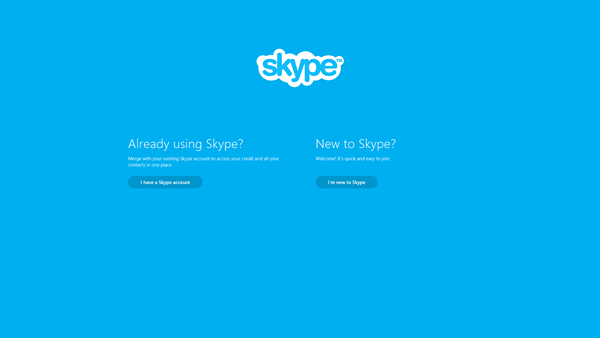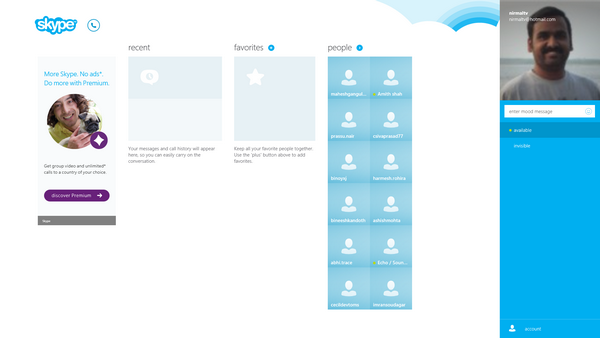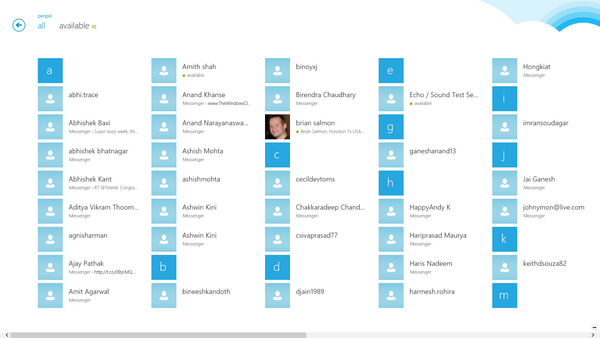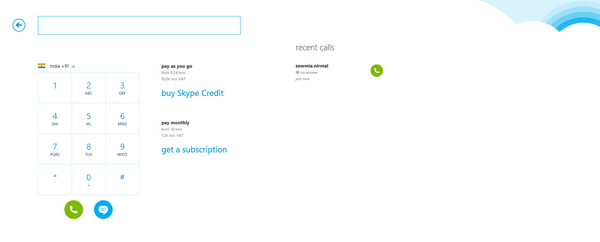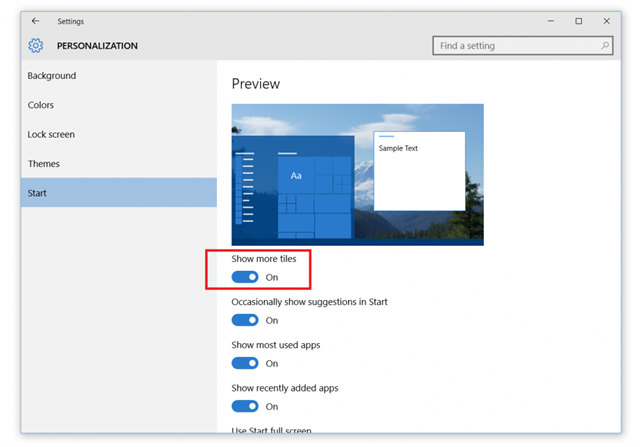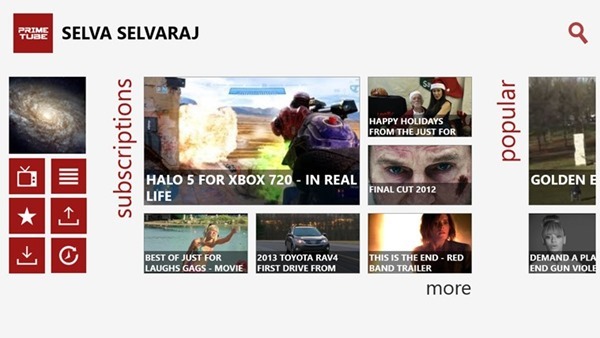Even though it was announced that Skype for Windows 8 will be available on October 26th along with the release of Windows 8, Microsoft has made available Skype for Windows 8 in the Windows Store and users can now download it on their tablet or desktop. Skype for Windows 8 comes with almost all features of the normal desktop app and you can also snap it in Windows 8, so that you can work with other apps in the foreground.
You can sign in with your existing Skype account, but in case you are using a different email ID than the one used for Windows 8 account, then you will be prompted to merge the two accounts. Once merged, you can access your Hotmail or Windows Live contacts in Skype which is a good move from Microsoft.
Once signed in you can see the recent contacts, favourites and also the list of contacts in your account. You can also set your status from the right sidebar.
The contact list as mentioned before, show the list of Skype contacts as well as Windows Live contacts.
You can call any phone number from Windows 8 if you have the Skype credit and very similar to desktop app.
Overall, Skype for Windows 8 looks good, especially optimized for a tablet device. You can download the app from the Windows Store now.