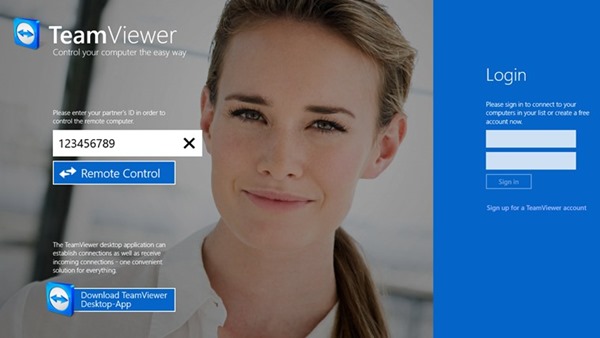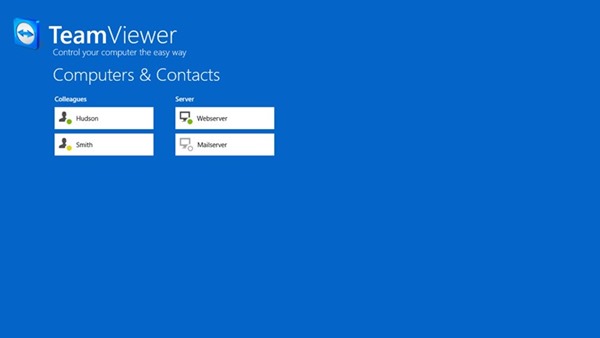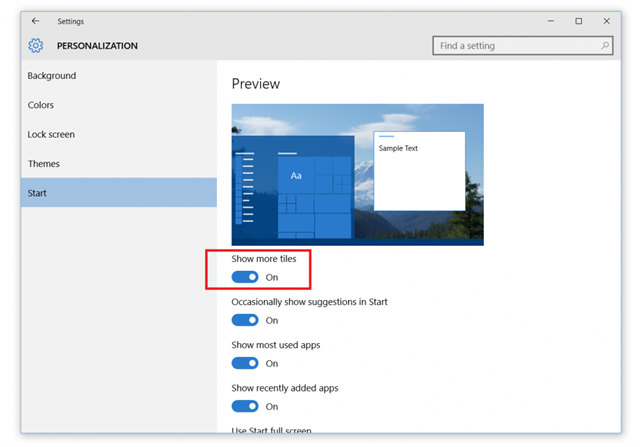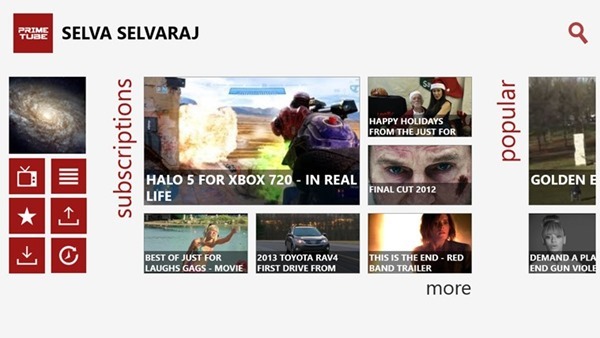With the release of Windows 8 on October 26th, we are seeing more and more apps being added to the Windows 8 store. We have already seen Skype being released for Windows 8. Another useful and important app for IT and Support users is TeamViewer, this app can connect to any remote desktop from your Windows. TeamViewer has now released the TeamViewer Touch for Windows 8 which is optimized for touch interface on tablets running Windows 8. The app is now available for download from the Windows store.
The app is currently in preview mode and only basic features are available, but once it is out of beta, we might see all the features. You can connect to any machine which has TeamViewer desktop app installed (Windows, Mac or Linux).
Features;
- Windows, Mac or Linux — Remotely control any computer within seconds
- Highest security standard — 256 Bit AES Session Encoding and 1024 Bit RSA Key Exchange
- Integrated computers & contacts list — See the online status of your partners and connect to them via quick access
- No configuration — Effortless access to remote computers even behind firewalls and proxy servers
- Simple reboot — Reboot remote computers or servers from anywhere
- Multi monitor — Switch between multiple screens easily
Download TeamViewer for Windows 8