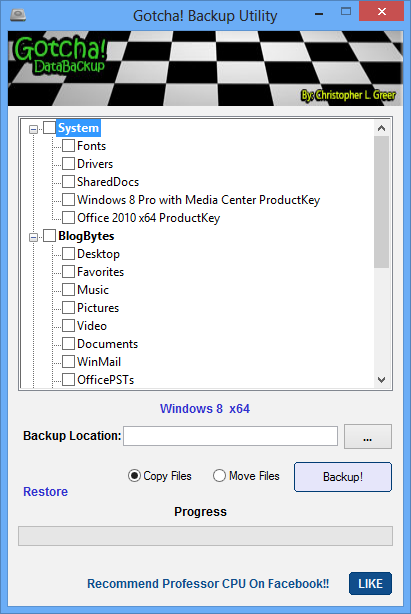When you are reinstalling Windows by formatting your hard disk partition or doing a clean install of Windows, one thing probably which is cumbersome is backing up the user profiles and data. In case you are doing a reinstall of Windows, then probably you can try using Gotcha! Data Backup to take a complete backup of all the user data and folders.
The freeware app is used to backup user data from a system before reinstalling Windows or even used to transfer the data to another computer.
The app can backup personal settings in different categories like documents, pictures, videos, music, email, shared docs, drivers, fonts etc. It can also detect multiple Windows Drives and ask you which drive you wish to do backups from. This is helpful when you attach a customers drive as a slave drive on your system by connecting their drive internally in your computer or through USB. It also will work on WinPE.
Another useful feature it has is the ability to Move Files to your backup location instead of copying them. This is pretty useful if you wish to quickly move all of their important data into a folder on the same drive that you will be reinstalling the system. Since all of the data is being relocated to a spot on the same drive backups will be much faster.
It can even backup your Windows, Office license keys and also backup Outlook PST files.