Although Windows 8 has many new features including start screen, Windows explorer and new task manager, one feature which is probably missing is the metro UI or modern UI file manager. Its hard to believe that Microsoft actually missed out on providing a decent file manager. New File Manager V2 is a freeware app for Windows 8 which can be said as an all-in-one file manager. It not only supports file management in Windows 8, it also connects to cloud storage services and then allows transferring of files. It supports most of the popular cloud storage services like Dropbox, Skydrive, Google Drive, social networking sites like Facebook, Twitter and other services like YouTube, Picasa etc.
From the main interface, you can connect to multiple cloud storage services and also social networks. You can also add shortcuts to frequently used drives and folders on the main menu. There is also option to directly access music, videos and photos folder from the app. Once you connect any service, you can access the files stored. For example we have connected the Twitter account and you can see the uploaded images to Twitter in the app.
Features
- Browse files in local, cloud and neighbour storages. Local: Fixed disk, pen drive, phone, camera and tablet, etc. Cloud: Dropbox, SkyDrive, Google Drive, Facebook, Twitter, Flickr, Picasa, YouTube.
- File operation between local and remote storages: copy / past / rename / delete…etc.
- Built-in media player for directly play music/video content from local disks and remote storages like Dropbox and SkyDrive.
- Built-in photo viewer for directly display pictures from local disks and remote storages like Facebook and Flickr.
The app has advertising inside it, but still is one of the best file manager apps for Windows 8 and worth a try.

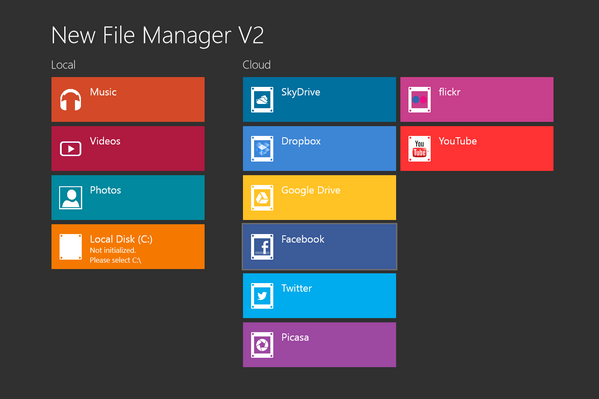
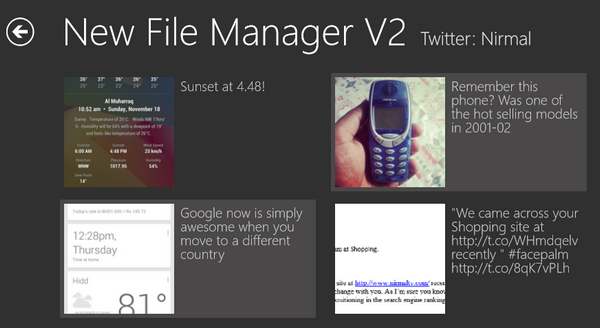
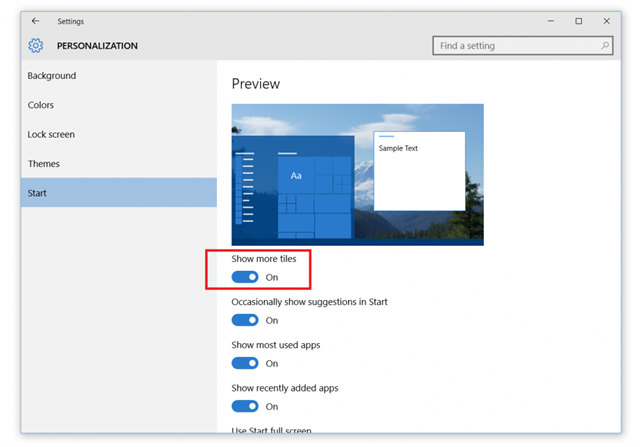
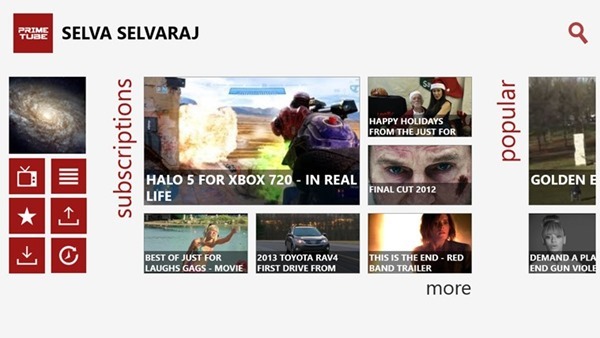





This app has changed names to ” File Brick “, and it can be paid for full version
now! (by clicking locked item, get 4 cloud service unlocked and get rid of
advertising!)