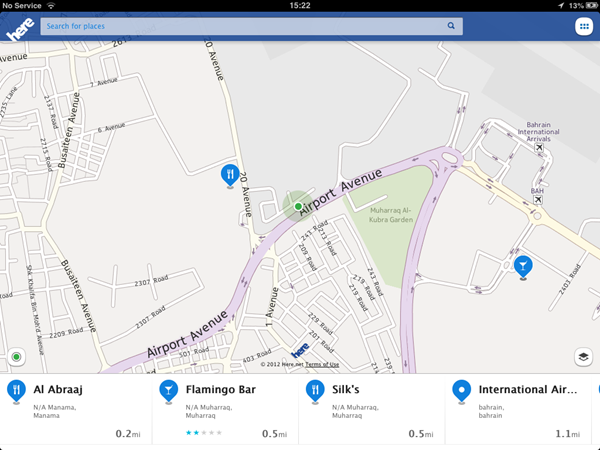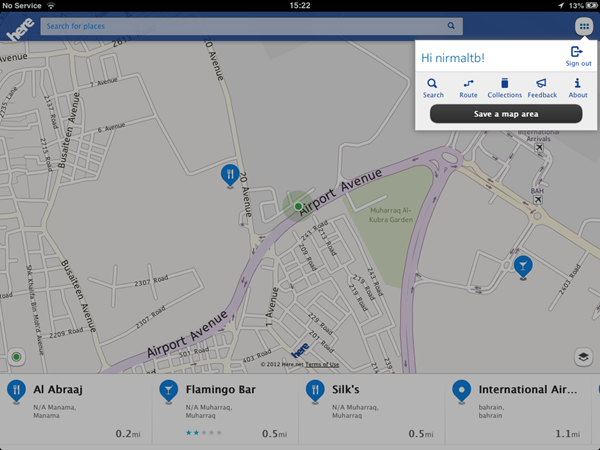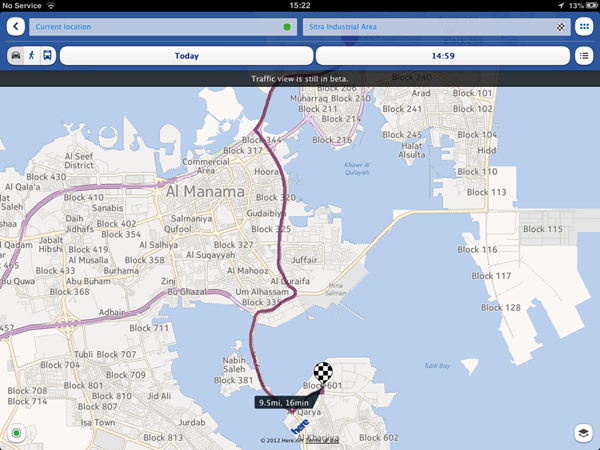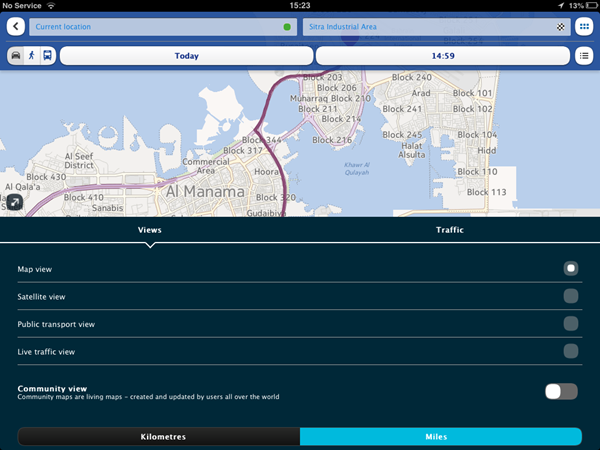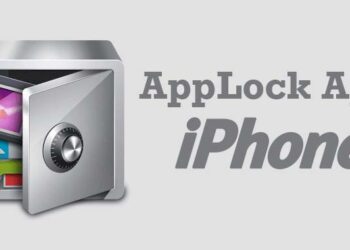When iOS 6 was released, Apple went ahead and released its own maps app called iOS6 Maps. There was lot of criticism for iOS6 Maps it is was far from being perfect and lots of mistakes in the maps. If you wanted to have Google Maps, we had shared a technique on how to get back Google Maps on iOS. Now, Nokia has released it maps app for iOS (iPad and iPhone). Nokia Here is now available for download for iOS.
Here Maps allows you to search and discover nearby places, and get a feel for the place. You can Collect places to remember or for later discovery. Explore new destinations and know instantly how to get there on foot, by car or on public transport. HERE Maps is based on the world-class NAVTEQ mapping data used in 90% of in-car navigation systems in the world.
Features;
- Map views – Pick the map you need from map view, live traffic view, public transport line view or satellite view
- Save map areas & wander without data coverage
- Maps, search and place coverage for nearly 200 countries
- Search with history and suggestions
- Share places with just a tap, including the location and how to get there, over SMS, email, or social networks
- Organize places you love into Collections
- Sync with Here.net – Access your Collections anywhere
- Step-by-Step voice-guided walk navigation
- Walk navigation through pedestrian routes, parks, alleyways, and more
- Public transportation and driving directions
You can sign into your Nokia account and add places to your collection which can be accessed later. There is also option to save a particular map.
Similar to other maps, there is guided navigation available along with live traffic view.
You can switch the maps view by selecting the option available below. You can select maps view, satellite, public transport and also live traffic view (if available).
Another important feature is that you can save your maps and location. This means the complete maps for that particular area is saved and it is available offline. So you save you local areas and access it on the move without having to use a internet connection. Overall the maps looks pretty good, you can download it free of cost from the app store.