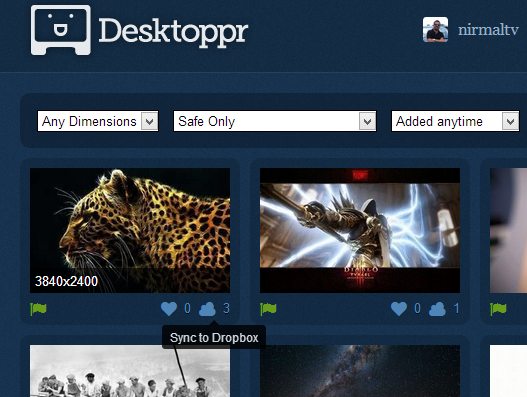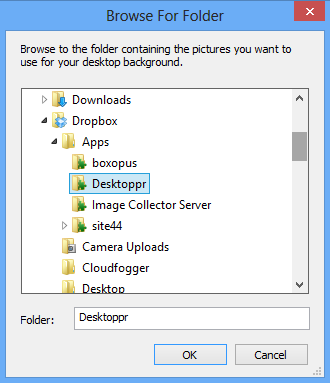When it comes to your Windows desktop, wallpapers are one important aspect as you can set any image as wallpaper on your Windows. Moreover there are many freeware apps to automatically change desktop wallpaper in Windows. Desktoppr is a free web service which has a huge collection of desktop wallpapers and you can simply add them to your Dropbox and in effect use it as your desktop wallpaper by rotating it automatically.
To use the service, you need to authorize your Dropbox account access for the app and once authorized, you can start adding wallpapers from the service to your Dropbox account. You can add any number of photos easily from the service.
Each wallpaper listed on Desktoppr has an option to add it to your Dropbox account.
Once you have added photos to your account, the final step is to set this folder as your desktop wallpaper folder. The service creates a folder called Desktoppr inside the apps folder in Dropbox. To set this folder, go to the personalization section in Windows and select the folder for wallpaper as Desktoppr.
Overall, the service looks pretty good since the collection of wallpapers are good.