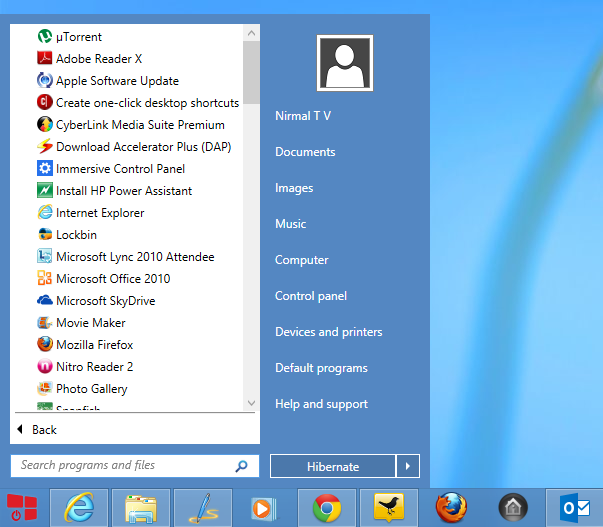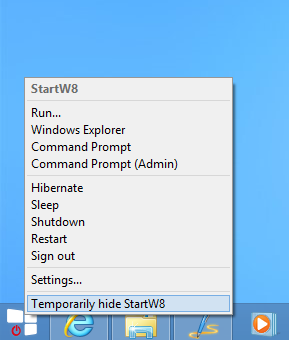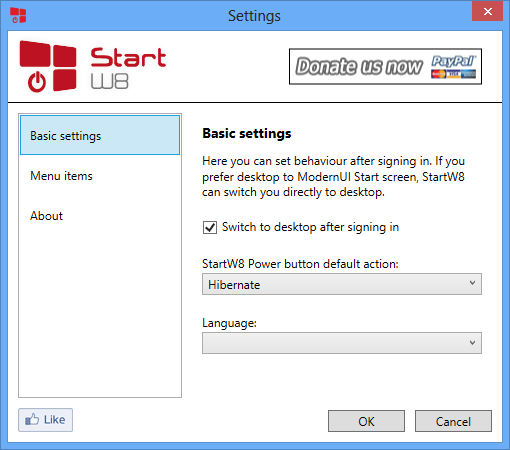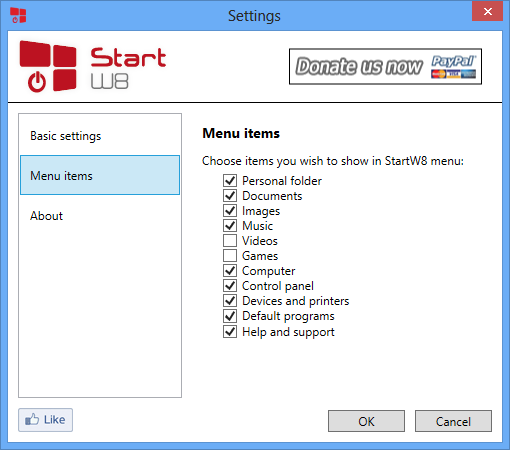Windows 8 has one of the main features in the form of new start screen, which has a tiled interface when compared to start menu in previous version of Windows. But many people were used to the old start screen that, it was difficult for them to get used to new start screen in Windows 8. We have covered many free tools to bring back the old start screen in Windows 8 including Start Menu 8.
StartW8 is yet another freeware app for Windows 8 which brings in the classic start menu. But one good feature of StartW8 is that you can enjoy the features of both the classic start menu and the modern start screen. This app does not disable the modern start screen, but runs the start menu side by side.
StartW8 has few other quick options when you right click on the start button. You can access the settings and also quickly restart and shutdown Windows along with options to run command prompt.
StartW8 allows users to access their apps and folders with greater ease as it adds a fully-functional Start Menu to their Windows 8 computer/notebook. Users can also easily search a specific file or program by entering a relevant keyword, or they can simply shut down their PC, reboot or switch users.
You can configure the other options from the settings like which all personal folders needs to be displayed on start menu and also the ability to switch to desktop after sign in to Windows 8.
StartW8 key features
- Automatically switch to desktop immediately after signing in
- Added Windows 7 style Start menu
- Activate menu with Win key
- Log off, lock and turn off buttons
- Traditional search field
- Favourite applications
- All user configurable
The app is compatible with 32bit or 64bit version of Windows 8 or Windows 8 Pro.