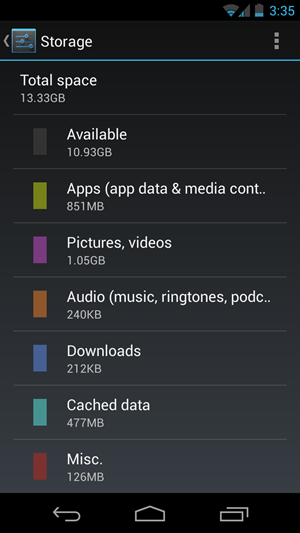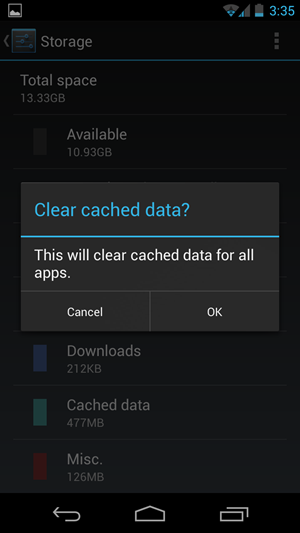For every app running on Android, there is a cache which stores the temporary data required by the app. Google has been providing an option to delete this app data in case you are running too many apps and want to reclaim storage space. But one major issue with previous versions of Android was that, you can clear only one app data at a time. This means that if you have installed too many apps, clearing data would be a tedious task. But things have changed in Android 4.2 Jelly Bean which was released in October 2012. Google has now provided an option to clear all the app data in one go.
To clear the app data, open the Settings menu in Android 4.2 and click on Storage option. Scroll down and you will see an option Cached Data.
Click on this option and Android will confirm whether you want to clear cached data for all the apps. So now on, you do not have to depend on third party tools to clear the app data in one go.