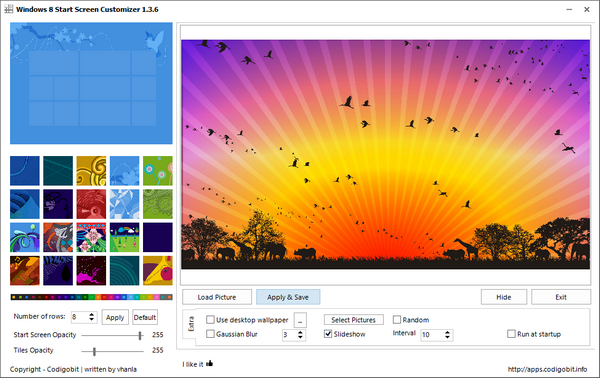The major new feature of Windows 8 is the new start screen with tiled interface and Microsoft has allowed reasonable amount of customization in Windows 8 start screen. But there is no option to change the background wallpaper to custom one, but you can use tools like Decor8 to change the wallpapers. Previously we had covered Windows 8 Start Screen Customizer, which allows you to change the start screen background. The developer has now updated this tool and it now supports image slideshow as start screen background.
You can select a folder or images and it will automatically rotate based on the time settings you have selected.
Features in the new version;
- You can set your desktop wallpaper as background picture (not support for multimonitor, it just uses the main monitor’s desktop wallpaper)
- You can select your pictures from any folder and set it as a sequence of background pictures.
- There is a blur effect available, it is slow and slower on bigger resolutions, but it might work for you.
- Tiles opacity can now be changed (not perfect though)
- You can revert to default background
Download Start Screen Customizer