Android 4.2 Jelly Bean, the latest flavour of Android released last month has many new features included and one of them is the Daydream. Daydream is basically a screensaver which lets your Android device display useful and delightful information when idle or docked. You can show off your photo albums, get the latest news from Google Currents, and more. You can basically display a clock, colors, Google Currents, photo albums etc. Now there is a hidden Daydream screensaver available in the form of Jelly Bean. So in case you are using Daydream feature, you can turn on this hidden option as well.
To enable this, open the settings menu in Android 4.2 and select the About device option. Now tap repeatedly on the Android version number. This will bring up the Android Jelly Bean image. Now press and hold on top of the image and you can see animation of Android Jelly Beans floating.


Now return back to Settings, select Display-> Daydream and you can see a new Daydream added “BeanFlinger”.
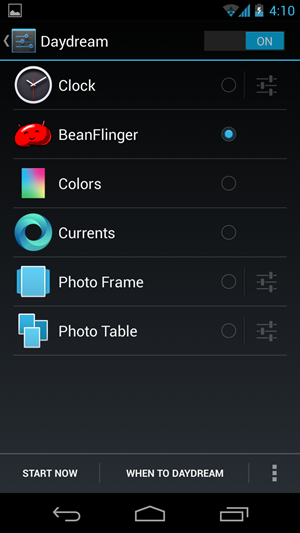
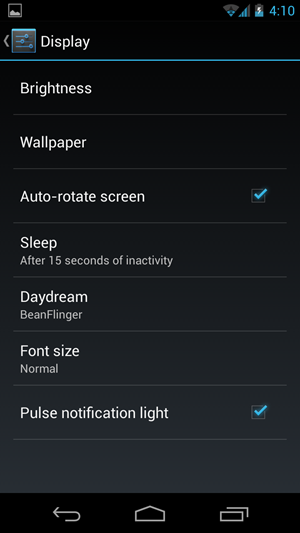
When you select this as Daydream, you can see the animated version of Jelly Beans floating when it is activated.
Here is a video on the same from Android Central.
Apart from this, the BeanFlinger Daydream is interactive, you can swipe on them to dismiss the beans. Try it yourself and see the fun!








How i cant save the jelly bean day dream on my optimus. L9 need help please