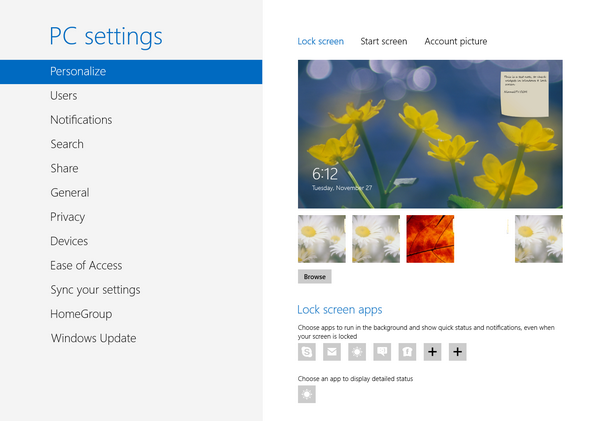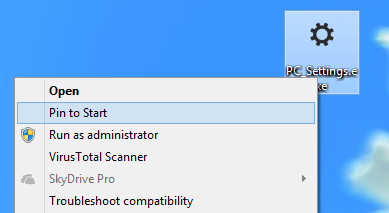When it comes to Windows 8, the latest Operating system from Microsoft, there are quite a lot of changes added. The most important one being the new start screen, along with this there are other changes like PC Settings, new Explorer etc. PC Settings is a new option to change the settings and other customization options in Windows 8. There are many ways to access PC settings. The most common method to access PC Settings is to open it from the charms menu.
If you want to quickly access PC Settings, then you can probably download the shortcut created by 7Tutorials. This shortcut can be pinned to start screen or even to the taskbar so that settings are quickly accessible with one click.
All you need to do is to download the zip file available here. Extract the contents of the file and keep the shortcut on the desktop for quick access.
You can also pin the shortcut to start screen by right clicking on the shortcut and select Pin to start.