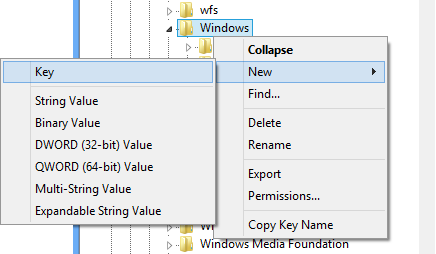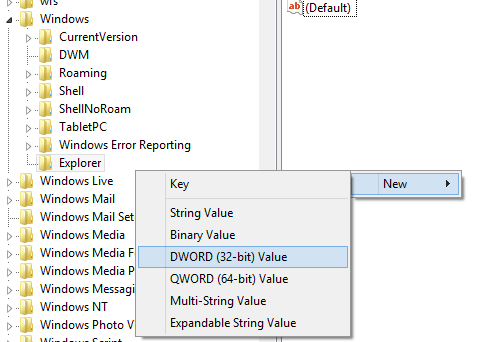The Windows 8 start screen is probably one of the most important feature and there are many other features linked to it. One of the feature is the ability to uninstall metro apps easily from the start screen. Metro apps are the ones which are installed from Windows Store. But if your PC is used by other users, you might probably want to prevent others from uninstalling apps you have installed on your Windows 8. Although there is an option to prevent this using Group policy, this option is not available in all versions of Windows 8.
So in such cases, it is best to prevent uninstalling using the registry hack. Please note that, this trick involves editing the registry of Windows, do not attempt it if you are not sure on modifying registry. Also, take a backup of registry before editing it.
Open the registry using the Run command (Win + R) and type regedit and press enter. Now navigate to this key,
HKEY_CURRENT_USER\Software\Policies\Microsoft\Windows
In the next step, you need to create a new Key Explorer under the Windows.
Now select this new key and create a new DWORD value NoUninstallFromStart under the Explorer key.
Enter the value for NoUninstallFromStart as 1. Now close the registry editor and log off Windows 8. Log in back and you can see the option to uninstall is removed from Windows 8.