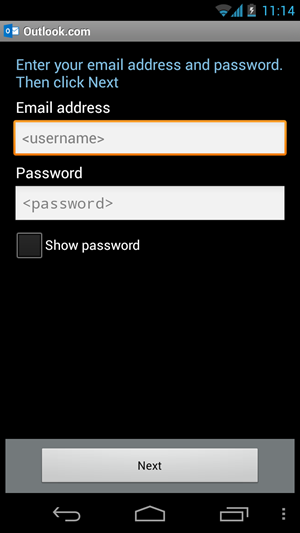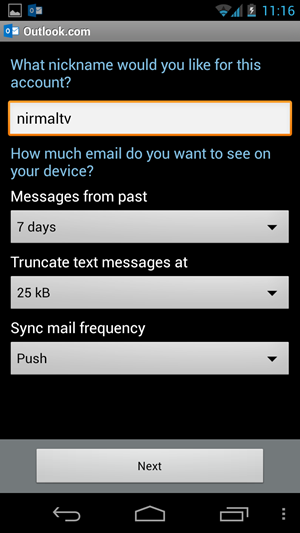Back in July this year, Microsoft had announced the new Outlook.com email address replacing Hotmail webmail. We had covered in detail, how to migrate to Outlook.com and get your new email address at outlook.com. Today, Microsoft has released the Outlook.com app for Android phones. This app allows you to connect with your existing Outlook.com or Hotmail account and retrieve emails.
This official Microsoft Outlook.com app gives you easy access to Outlook.com so you never miss an email. You can send and receive emails in your Outlook.com account on the go from your Android device. The app does not require any configuration, just enter the Outlook.com (or Hotmail) login details and the app will configure it.
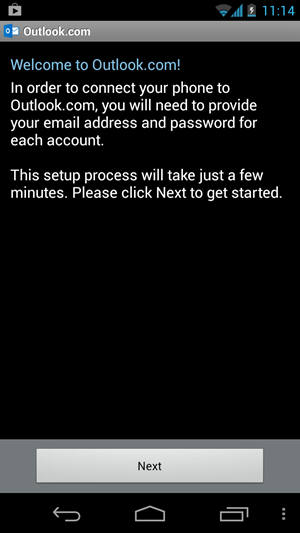
You can set the email settings like sync frequency, messages from past to be downloaded etc. You can enable push email on the app.
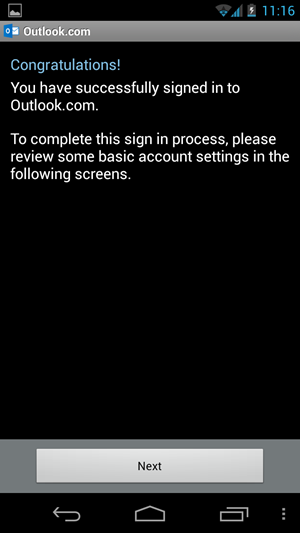
Alternatively you can also sync contacts and calendar with the phone.
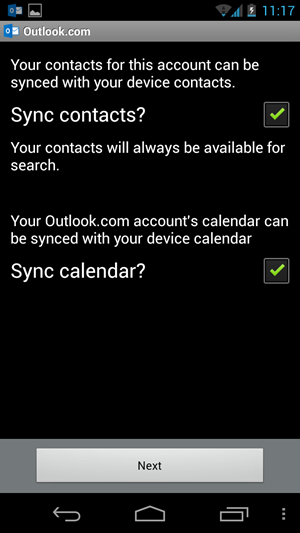
To view your Sent, Junk, Trash or custom folders, from the app menu select Account Settings, Folders’ and then Refresh folders. Then select from the list which folders you would like to sync to receive updates.
Key features include:
- Get email messages right away with push notifications
- Sync with your calendar and device contacts
- View and sync standard and custom folders, including sub-folders
- Send, receive, and view photos and other attachments
- Use with multiple Outlook.com accounts
Download Outlook.com for Android